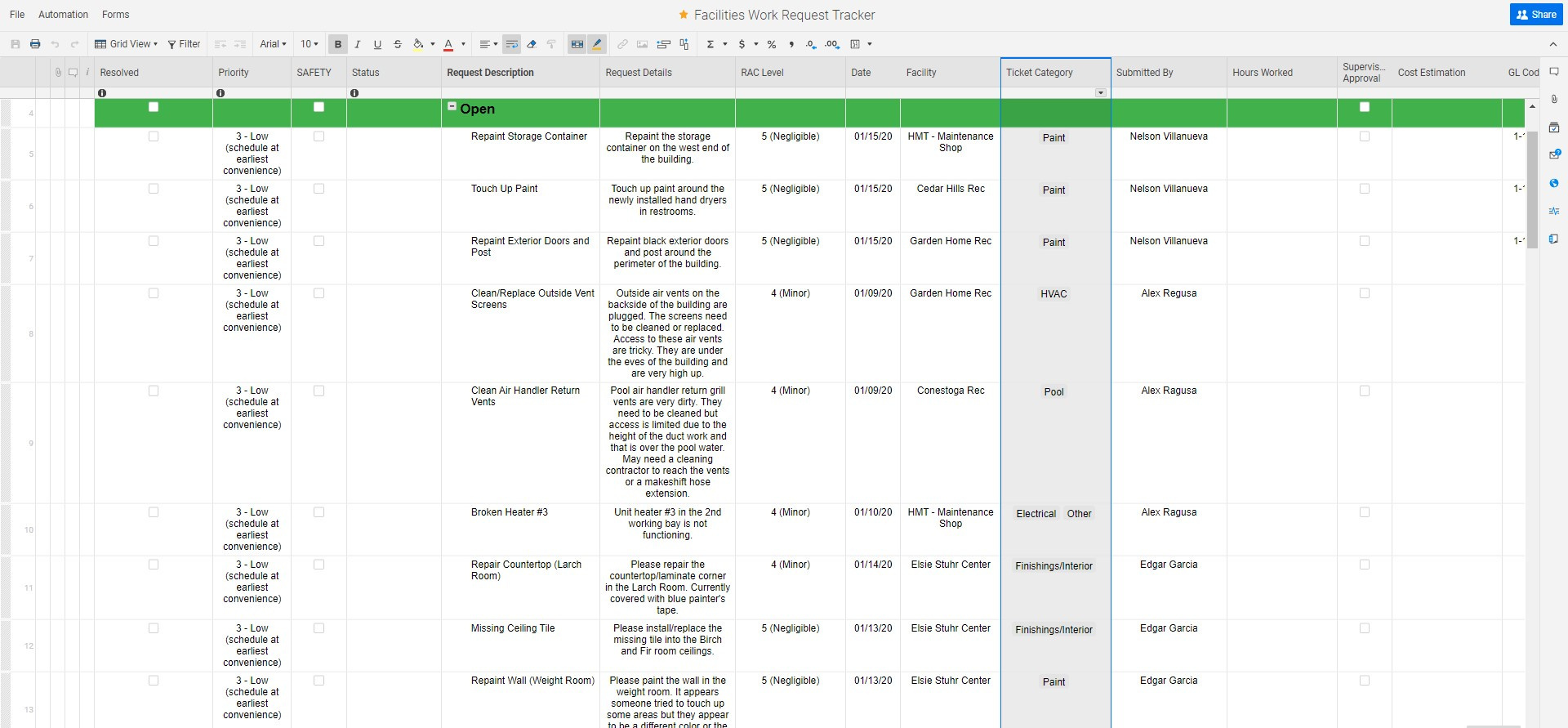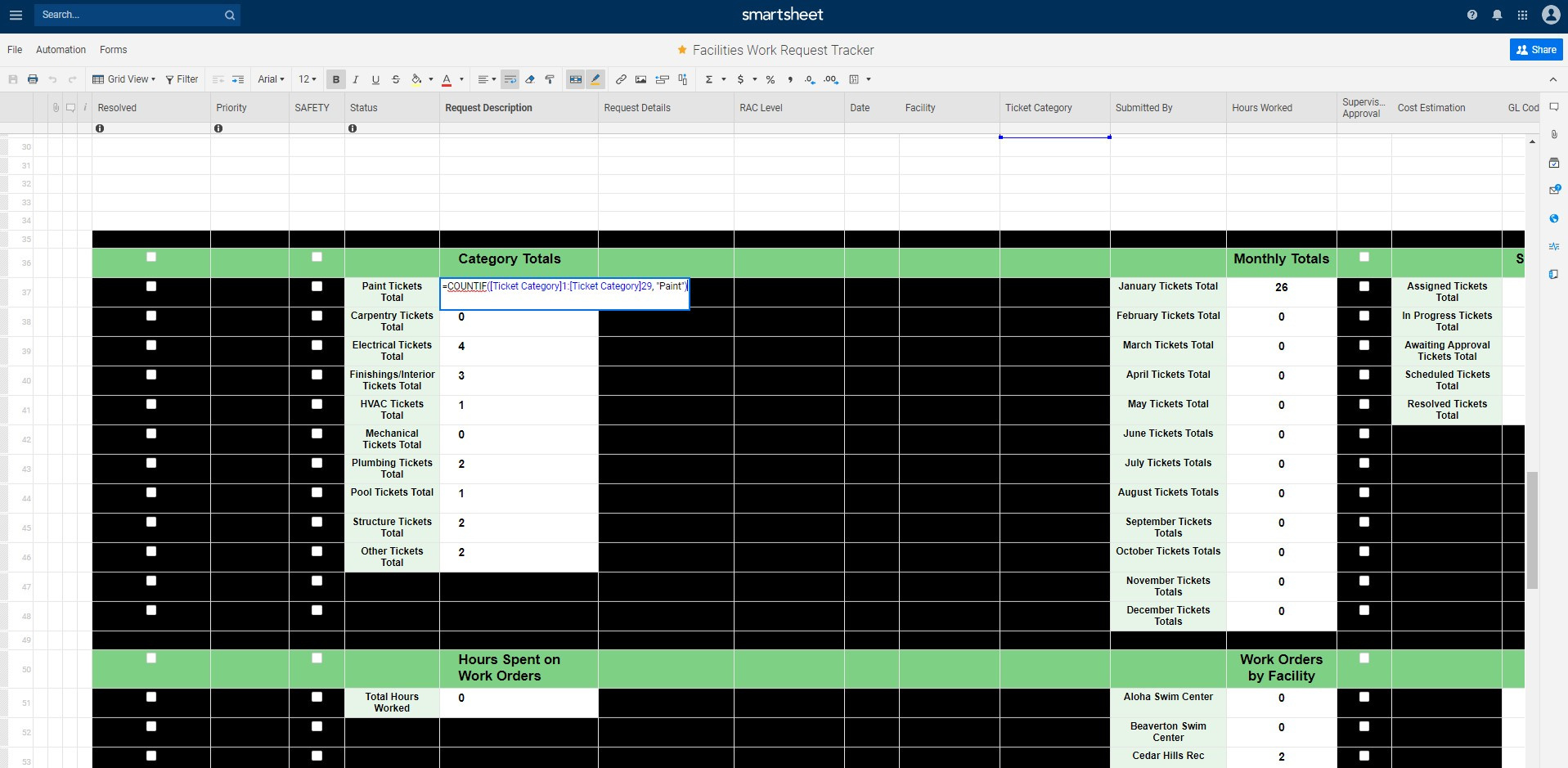Hello,
I am trying to count the amount of times a particular "ticket category" is selected. Some of our tickets have multiple values to be applied and I am noticing that my formula does not count an item if there was more than 1 selection in the column "ticket category" I have attached some images and my formula is as follows:
=COUNTIF([Ticket Category]1:[Ticket Category]29, "Paint")
So to reiterate, how do I make sure that the count catches multiple values a cell in "ticket category" and adds it properly to the overall count for those subcategories?