All,
(Please see screenshot for reference)
I am trying to get a "total locations" excluding if "cancelled" is checked. Current formula in "total locations is.
=COUNT([Location #]:[Location #])
This gives the total of every row in the "Location #" column, but I need to show the total of what is left if one is marked "cancelled". Can anyone help?
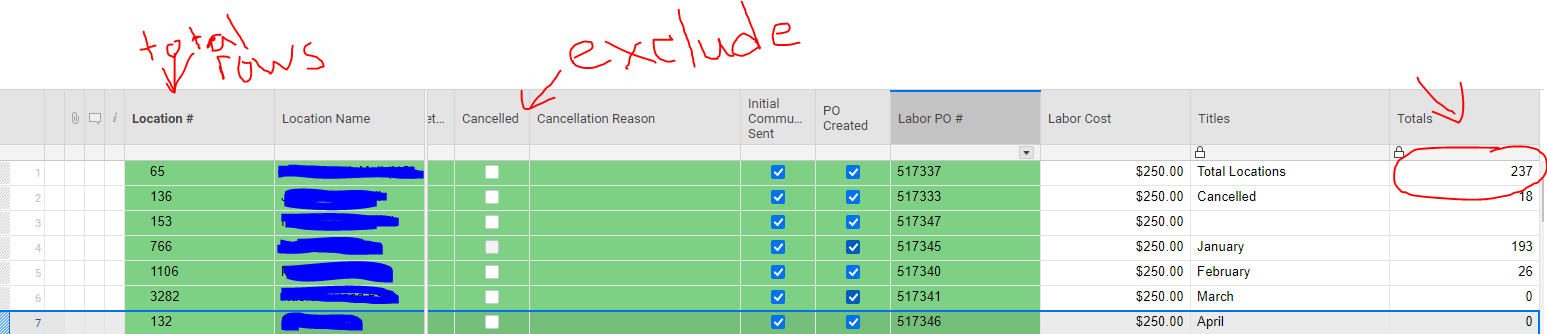
Looking for something similar in the below screenshot. Basically I need to exclude "cancelled" in each of these.
"month" only counts locations if "cancelled" is not checked. Same for the part #'s.
