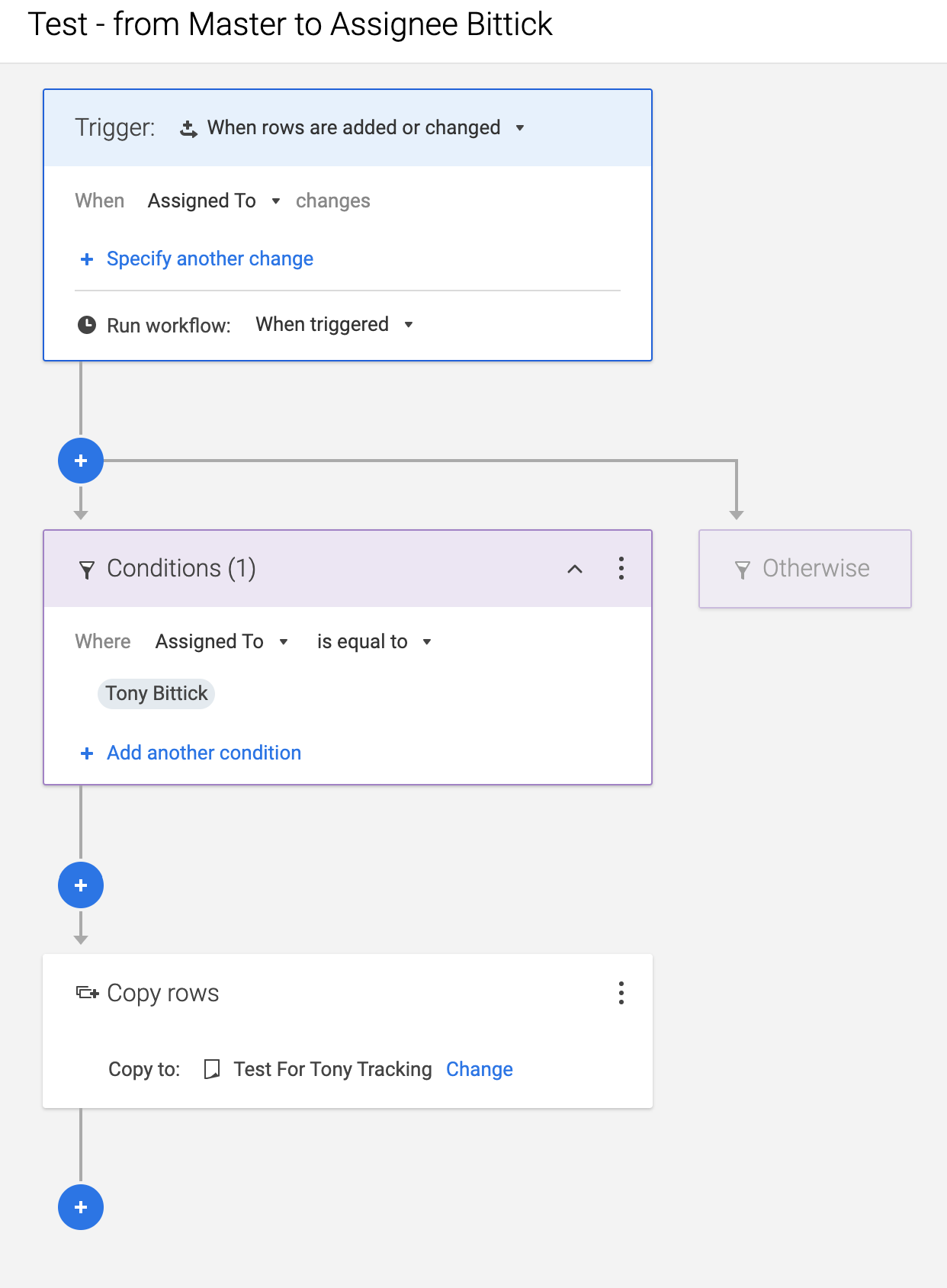"This workflow triggered itself directly or by at least 1 other workflow, which is prevented. Please modify the workflows that are reacting to this one so they don't trigger each other."
Greetings all -
This may just be one of those "things you can't do in Smartsheet", and I think I've found a work-around, but I wanted to throw it out there to see what others might think or suggest.
Here is what I'm trying to do - first, the hierarchy I'm working with goes like this.
- Form
- Master Tracking Sheet
- Team Tracking Sheet
- Individual Tracking Sheet
I have set up a series of workflows (as evident by the mail message quoted above :) ) that go like this:
- The form feeds the Master Sheet
- That addition to the Master Sheet copies the new row to the "Assigned to": Individual Sheet which is triggered by an Change or Addition of a Row > Assigned to Automation that lives on the Master Sheet
- When the new row is added to the Individual Sheet, working off a similar trigger, copies that row to the Team Sheet where the flow stops.
Here's the thing - when I trigger the process (fill out a form) I get a series of emails per above but...
IT WORKS!!!
Once.
When I go back to check any of the workflows I get the same message in red stating that the flow is being prevented and that I need to edit it.

So - If I open the flow to edit and just save it without making any edits, the red message clears and once this is done to all the individual flows...
IT WORKS!!!
Once.
So I'm wondering if anybody can shed any light on this more significant than "this feature isn't available in Smartsheet" because, um why not? LOL - I mean if IT WORKS!!! Even if it's only once, it still worked so why just once...??
Feels a little like one of those features that is only offered with some kind of premium membership? Could that be it?
Having said all that, I'm sure that to a lot of the folks here I look like a man with a hammer trying to fix a car engine and that some of the master mechanics here might offer a much better way to accomplish my end goal.
I am all ears and gratitude!
Tony
Here is the workflow being used