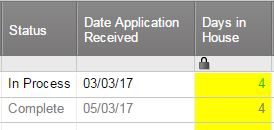Currently the “Days in House” column uses the Today function to show how many days it’s been since the application was received. I would like it so that when the status is changed to complete, the days in house shows complete as opposed to the date. What formula do I have to use?