Hi Community,
I’m the product manager for automated workflows at Smartsheet and am pleased to share two announcements with you.
First, you can now use a workflow to automatically delete the contents of a cell whenever the conditions you’ve set are met — and you can do it for multiple cells in the same row at the same time. This is a great way to automatically clear multiple fields (like assigned to, date due, flags, etc) if, say, a status changes to Canceled or Not Approved.
To create a new clear cell value workflow, click on the Automation menu, then Create a Workflow. Inside the workflow editor, scroll down to the action selector and choose the Clear cell value action.
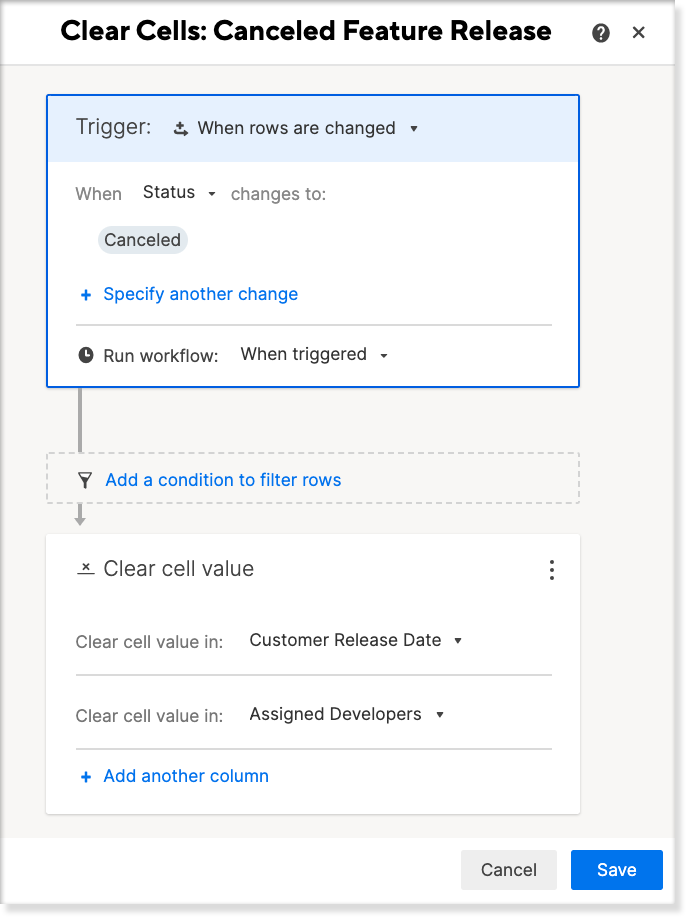
Second, we have added the ability to update multiple cells in a row using the same change cell value workflow. If you’ve already created multiple workflows and would like to consolidate them, click on the Automation menu, then Manage Workflows. Double-click one of your workflows, scroll down to the Change cell value action block, and click + Add another column for each additional column you want to update.

You can learn more about automated workflows in our Learning Center.
As always, thank you to everyone who takes the time to send us feedback about automated workflows. Our roadmap (including each of the above releases) is shaped by feedback like yours so please keep it coming!