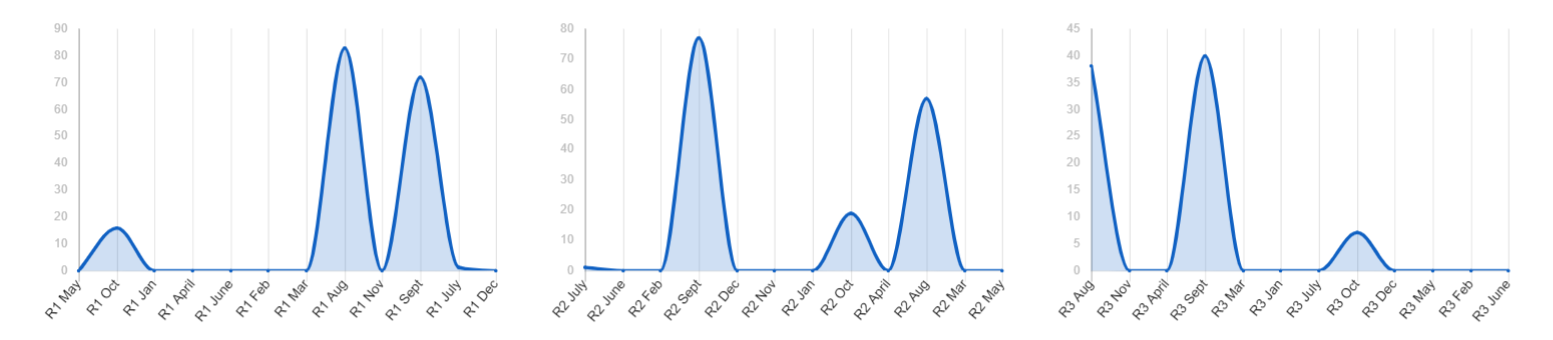The axis label on the dashboard chart widgets consistently changes with each refresh and will not maintain the order that it is in on the Report.
This is pulling from a summary report.
Occurring on a monthly report widget and quarterly.
I have a Support ticket in, but no good response. This is happening on multiple dashboards with various reports. I have changed the viewer mode, but that is not the answer.