There must be something I'm missing. t seems like either of the following approaches should work but don't.
I'm trying to auto assign a value within a specified column ("Power User") based on the values captured in two other columns ("Process Area" and "System") within the same row. Here's a screenshot of the validation list I'm working from.

First, I tried the following series of nested IF statements along the following lines...
=IF(System@row = "SM", "Eric",
IF(AND([Process Area]@row = "Customer Service", System@row = "ABC"), "Amanda", "N/A"),
IF(AND([Process Area]@row = "Customer Service", System@row = "GHX"), "Kristin", "N/A"),
I can get the first two lines of the formula to work, but whenever I try to include more than one IF(AND clause in the formula, a #UNPARSABLE error is returned.
My next attempt involved creating a lookup table in which all Process Area and System combinations are concatenated in the first column, as shown in the screenshot below:
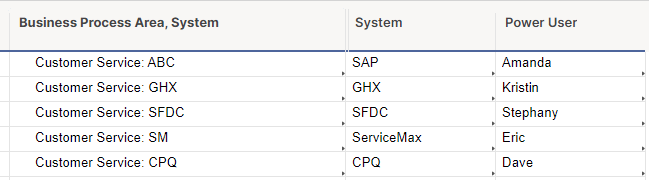
I created the following formula, which seems to be reference the lookup table appropriately, but again Smartsheet returns an #UNPARSABLE error.
=VLOOKUP(CONCATENATE([Process Area]@row,"-",System@row), {GCC Power User Lookup}, [Power User]@row, true)