Approval Request - Error message
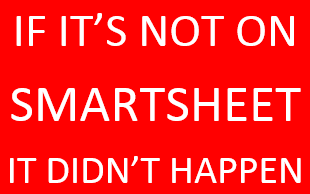
Hi, can anybody help me understand how I solve this error message please? Thanks in advance.

Comments
-
Hi,
The different Approvals must have a unique status value for the different stages.
If you click on the hamburger menu (three dots) and select advanced options, you can change the values.
Hope that helps!
Have a fantastic day!
Best,
Andrée Starå
Workflow Consultant @ Get Done Consulting
SMARTSHEET EXPERT CONSULTANT & PARTNER
Andrée Starå | Workflow Consultant / CEO @ WORK BOLD
W: www.workbold.com | E:andree@workbold.com | P: +46 (0) - 72 - 510 99 35
Feel free to contact me for help with Smartsheet, integrations, general workflow advice, or anything else.
-
Hi Andree, thank you for your reply, although I'm not sure I understand, sorry. I have no alternative choices that i can make. can you assist further please? please see screenshot.

-
Happy to help!
Do you have more Approval Requests set up and are those referencing the same column?
SMARTSHEET EXPERT CONSULTANT & PARTNER
Andrée Starå | Workflow Consultant / CEO @ WORK BOLD
W: www.workbold.com | E:andree@workbold.com | P: +46 (0) - 72 - 510 99 35
Feel free to contact me for help with Smartsheet, integrations, general workflow advice, or anything else.
-
Yes, Three people are asked to first approve a project based on one condition. once approved that approval feeds back into one person for secondary approval. see screenshot.
THANK YOU again

-
Ok.
Either you need to have multiple unique values for the second level (Tim Browne Approval) or have multiple columns so they are unique.
Example:
- 01 - Submitted
- 01 - Approved
- 01 - Declined
- 02 - Submitted
- 02 - Approved and so on.
Make sense?
SMARTSHEET EXPERT CONSULTANT & PARTNER
Andrée Starå | Workflow Consultant / CEO @ WORK BOLD
W: www.workbold.com | E:andree@workbold.com | P: +46 (0) - 72 - 510 99 35
Feel free to contact me for help with Smartsheet, integrations, general workflow advice, or anything else.
-
How do you create the multiple unique values for the second level like you have listed above. I am running into the same situation as the previous user. Any help in direction you could provide would be greatly appreciated.
Best,
Anthony D'Ambrosio
-
Start with adding a drop-down list column that we'll use for the Approval Process and add the values or something similar as below. (you can also add them to the approval column you're already using)
- 01 - Submitted
- 01 - Approved
- 01 - Declined
- 02 - Submitted
- 02 - Approved
The next step is to change the Status options In the Approval Workflow in the Advances Options.
Make sense?
Did that work?
I hope that helps!
Have a fantastic week!
Best,
Andrée Starå
Workflow Consultant / CEO @ WORK BOLD
✅Did my post help answer your question or solve your problem? Please help the Community by marking it as the accepted answer/helpful. It will make it easier for others to find a solution or help to answer!
SMARTSHEET EXPERT CONSULTANT & PARTNER
Andrée Starå | Workflow Consultant / CEO @ WORK BOLD
W: www.workbold.com | E:andree@workbold.com | P: +46 (0) - 72 - 510 99 35
Feel free to contact me for help with Smartsheet, integrations, general workflow advice, or anything else.
Categories
- All Categories
- 14 Welcome to the Community
- Customer Resources
- 65K Get Help
- 441 Global Discussions
- 140 Industry Talk
- 472 Announcements
- 4.9K Ideas & Feature Requests
- 129 Brandfolder
- 148 Just for fun
- 69 Community Job Board
- 498 Show & Tell
- 33 Member Spotlight
- 2 SmartStories
- 300 Events
- 36 Webinars
- 7.3K Forum Archives


