I have 3 columns with different input types (Contact List, Multi select Dropdown, and Single Select Dropdown). I want to do a count for criteria that satisfies 3 criteria (1 for each column). I have figured out how to do it for 2 criteria but cant get it to count for 3 criteria.
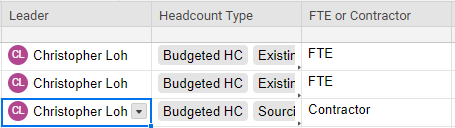
My code for 2 criteria is as follows:
=COUNTIFS([Headcount Type]:[Headcount Type], CONTAINS("Existing HC", @cell), [FTE or Contractor]:[FTE or Contractor], CONTAINS("FTE", @cell))
Above is working great and took me hours to figure out.
Now I want to include the LEADER column to include in the count if it includes the Leader Name.
=COUNTIFS(Leader:Leader, FIND("Christopher Loh", @cell) > 0)
Thanks!