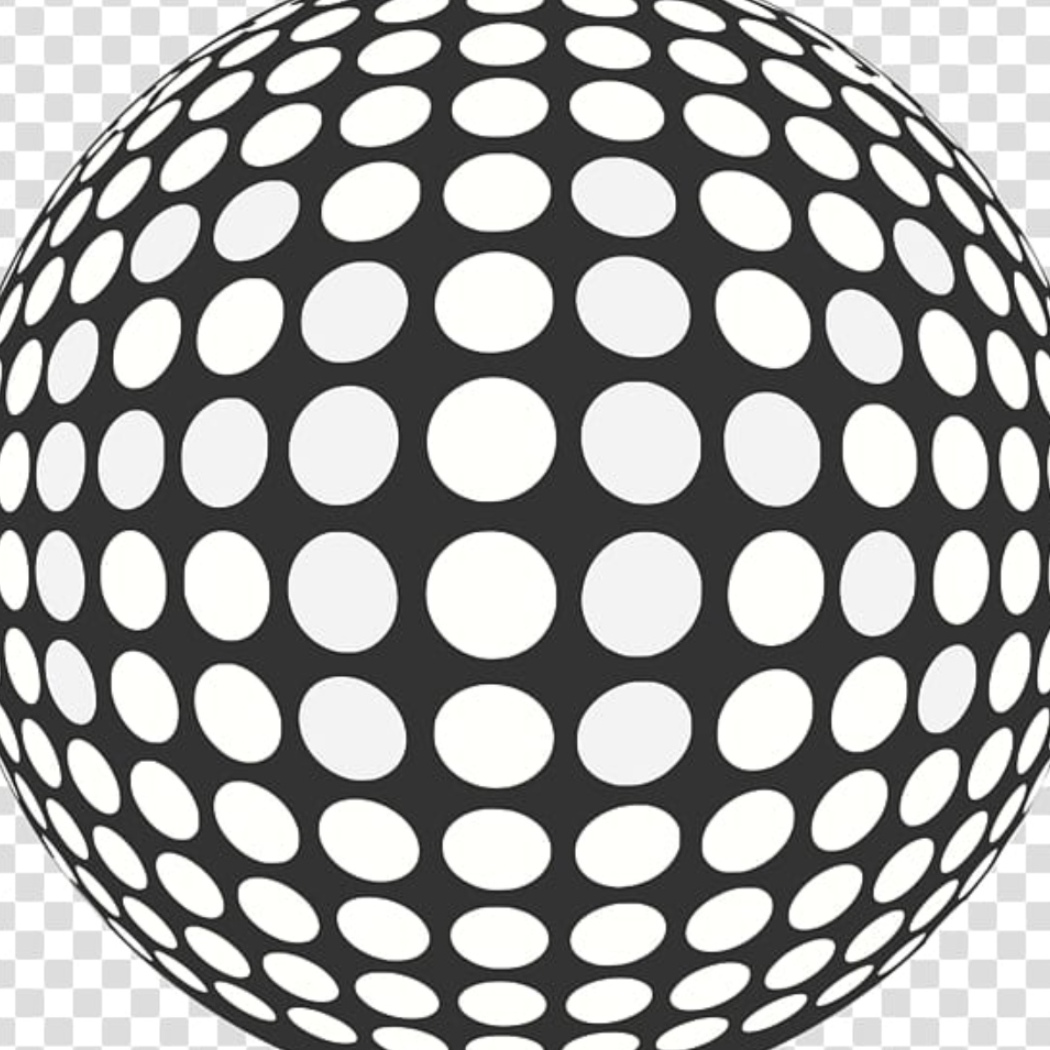Prevent Column Width Changing
Comments
-
Hi,
Unfortunately, it's not possible at the moment to prevent them from moving or changing the width, but it's a great idea!
Please submit an Enhancement Request when you have a moment.
Have a fantastic weekend!
Best,
Andrée Starå
Workflow Consultant @ Get Done Consulting
SMARTSHEET EXPERT CONSULTANT & PARTNER
Andrée Starå | Workflow Consultant / CEO @ WORK BOLD
W: www.workbold.com | E:andree@workbold.com | P: +46 (0) - 72 - 510 99 35
Feel free to contact me for help with Smartsheet, integrations, general workflow advice, or anything else.
-
This is a huge issue for us. We've been using Smartsheet effectively for about a year. However, in this particular phase of the project, we have lots of columns and different people are attempting to shrink or widen various columns. Since users don't know this is a global setting, various people are widening a specific column and others are shrinking it. They have no visibility that it is a shared column.
-
Andree,
I realize your post is over a year old, but I wanted to follow up on this specific issue. Enhancement requests seem to be completely useless, so I do not understand why it is the standard answer. I'm sure multiple people besides myself have requested this specific enhancement, as I've seen numerous posts asking the same question - why can't we lock column widths and general layout options?
In this particular case, SmartSheet does a great job of providing various admin controls for sheets, including locking rows and columns, but completely drops the ball when it comes to creating a user interface. SmartSheet NEEDS the ability to lock the layout and prevent users from making changes.
In my particular use case, I have specific data in the first couple columns of some of my sheets. I need that information to remain visible to all users at all times, which is why I have those columns frozen at the front. Unfortunately, my users have decided to just hide information they find inconvenient or uncomfortable rather than look at it and fix the underlying problems that are creating the uncomfortable data. This, in turn, hides it for everyone that subsequently opens the sheets in question.
When is SmartSheet going to fix this glaring oversight in their admin controls?
-
Hi @Evan Davis
I'm afraid I have to disagree that the Enhancement Request process is useless. I know that Smartsheet receives many requests, and then they look at it with many different criteria.
All from what's most requested, effort, and more.
So, the best way still is to send in enhancement requests.
I hope that helps!
Be safe and have a fantastic week!
Best,
Andrée Starå | Workflow Consultant / CEO @ WORK BOLD
✅Did my post(s) help or answer your question or solve your problem? Please help the Community by marking it as the accepted answer/helpful. It will make it easier for others to find a solution or help to answer!
SMARTSHEET EXPERT CONSULTANT & PARTNER
Andrée Starå | Workflow Consultant / CEO @ WORK BOLD
W: www.workbold.com | E:andree@workbold.com | P: +46 (0) - 72 - 510 99 35
Feel free to contact me for help with Smartsheet, integrations, general workflow advice, or anything else.
-
@Andrée Starå Problem submitted years ago and still no solution. Can you give me a single example in which admin controls of column properties would be negative?
-
Need this as well. How is this not a feature yet?
-
I agree with above. A global setting to lock column width except for Admin. feels like should be a very minor tweak which would take away one of the most irritating features about Smartsheet in the way we use it. With users enthusiastically writing paragraphs into cells that are supposed to have a few words, the sheet gets completely unnavigable without first adjusting width of the columns.
-
I don't know why anyone bothers asking for these "enhancements" (read: basic controls that should have existed at the beginning). The SmartSheet team clearly does not care.
For this, and several other reasons, my organization is moving away from SmartSheet, and I publicly recommend all others do the same. There are other platforms that actually care about their users, SmartSheet is clearly not one of them.