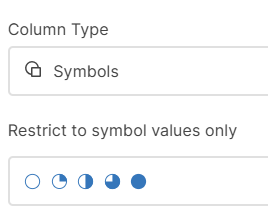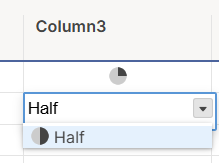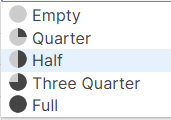Best Of
Re: Copying Partial Rows?
You could use DataMesh, Data Shuttle, the API, or the add-on Bridge to copy partial rows.
You can also hide the columns you don't want on the target sheet. While they still technically exist, they won't be visible.
 Paul Newcome
Paul Newcome
Re: Electronic signature in document
Since you've mentioned document for different clients. Please set up a template envelope in 'DocuSign' by creating fillable PDF.
Post that you can automate generate document feature in Smartsheet (eSign) by mapping all the required columns.
Re: Multiple Licenses from different company
The "Default" column is which plan owns assets by default when you create them.
As a consultant, I would suggest having your clients create "Service Accounts" that they own / manage, and then they give you the credentials to that account. This makes it a lot easier when it comes time for clients to take control of a solution you have built because it was done on their account. There is no need for a transfer of ownership, and premium apps and control center are much easier to manage when built on their account as well.
 Paul Newcome
Paul Newcome
Sheet to Report
I create new sheets daily and when I refresh my report the data always appears on it. I recently created a new sheet and the data will not pull to the report. Can anyone make a suggestion as to what I might be doing wrong on this particular sheet?
 ABowman
ABowman
Upcoming enhancement: Safe Sharing enforcement for dashboard widgets (effective Feb 23, 2026)
Summary
On Feb 23, 2026, we’re rolling out a security enhancement that adds an additional entitlement check before sheet/report data can display in dashboards on another plan.
If you embed a sheet or report you own into a dashboard on another plan (for example, a customer account) and Safe Sharing is enabled on your plan, that widget may appear blank and show “Data access restricted” unless the viewer is authorized (via your Safe Sharing allowlist or explicit access to the source asset).
Update (Feb 23, 2026): This enhancement is now live for all organizations with Safe Sharing enabled.
________________________________________________________________________________________________________________________
What’s changing
Starting Feb 23, 2026, for organizations with Safe Sharing enabled, when a sheet or report owned by your plan is embedded as a widget in a dashboard that lives on a different plan, the embedded data will only display if the dashboard viewer is authorized through one of the following:
- Their domain (or account) is allowed via your organization’s Safe Sharing settings, or
- They have explicit access to the underlying source asset (the sheet/report).
If a viewer isn’t authorized, the widget will appear blank and display: “Data access restricted.”
Who is impacted
This may impact you if:
- Safe Sharing is enabled on your plan, and
- You own sheets/reports that are embedded in dashboards created in another plan (for example, a customer account).
Internal dashboards will continue to work as expected.
What you can do now
This change only impacts cross-plan dashboards where the embedded sheet/report is owned by a plan with Safe Sharing enabled.
- If you do not want external visibility: no action is needed — widget data will be blocked for unauthorized viewers automatically.
- If you want external parties to continue viewing embedded data: review your Safe Sharing allowlist and ensure the customer domain/account is included (or grant direct access to the underlying source sheet/report).
- If a customer reports a widget is “broken”: this may be the issue; add their domain/account to your allowlist (or share the source asset explicitly) to restore visibility.
What customers will see
If they aren’t authorized, the embedded widget will be blank with the message “Data access restricted.”
________________________________________________________________________________________________________________________
Any questions? Feel free to post in the comments below!
 Daniel Medved
Daniel Medved
Re: HOW TO USE A FORMULA TO POPUALTE A STATUS BAR SYMBOL
Your argument for half is greater than or equal to 5. Try changing that to 50.
 Paul Newcome
Paul Newcome
Re: Adding Photos/using Bar Code scanner capability
If you are filling out a form on a mobile device, you can use a text/number column. When you select that field to populate, there should be two symbols above the keyboard on the device. One records the gps location and the other is a barcode scanner.
 Paul Newcome
Paul Newcome
Re: Circular References and Parseable Errors with cells that contain Emojis and Text/Numbers
My suggestion would be to separate your emoji column and then column 1 be the number value.
Then you can do =sum and drag the values you want to calculate of the new number value column.
 AngB789
AngB789
Re: HOW TO USE A FORMULA TO POPUALTE A STATUS BAR SYMBOL
hi,
you should use a Symbols column type
and then make sure the text matches what's required for this type of symbol
 florian.zbinden7
florian.zbinden7