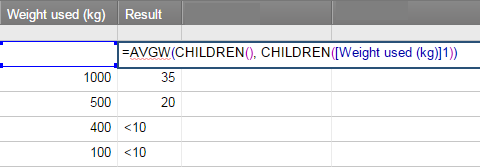Hi there,
I am currently working on a formula where the parent row will display the weighted average of children cells, based on the input weights.
However, the problem I have at the moment is that there are numbers of cells with "<" sign added in front of the number and because of that, those data get ignored in the calculation and does not display the true value.
I know that you can bypass it with SUMPRODUCT function on Excel, but is there any way I can set up an formula where the average equation will also include the values with the "<" sign on?
Thanks in advance