There is a column that is using a VLOOKUP formula to return an expression in my sheet. I'm trying to create a formula to count the number of Active Studys ("6. Being Studied") in this column, but I keep getting back, #NO MATCH, even though there ARE cells with that expression.
I think this has something to do with it being a VLOOKUP formula, although, I created a column next to it that uses an INDEX(MATCH) formula and the COUNTIF function is still not working for that column either.
I've checked the source sheet, and tired to see if there is an extra space that I'm not seeing in the text or something, but that's not it. I also did a copy/paste in the formula below to make sure. I can do a workaround to find this count, but I don't understand why this simple COUNTIF formula is not working.
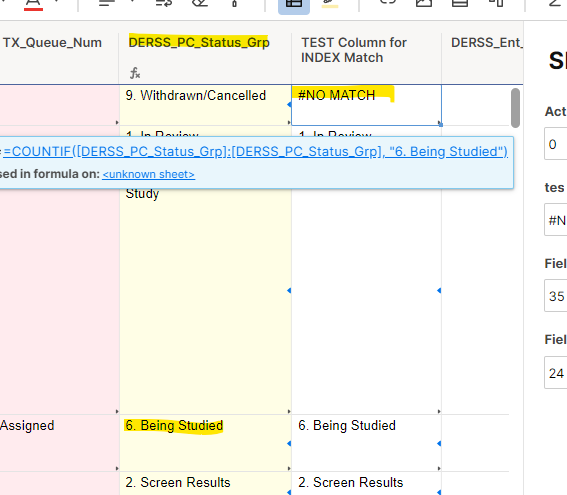
I've tried to read through past posts about the #NO MATCH error, and have seen a few things, but couldn't find a cause. I did see someone say that he got the #NO MATCH error, then came back the next day and it was fixed, and that may have happened yesterday when I came back after a few hours, but I've been so stuck at this and have tried so many things that I'm not sure if it really happened.
Any guidance would be appreciated.