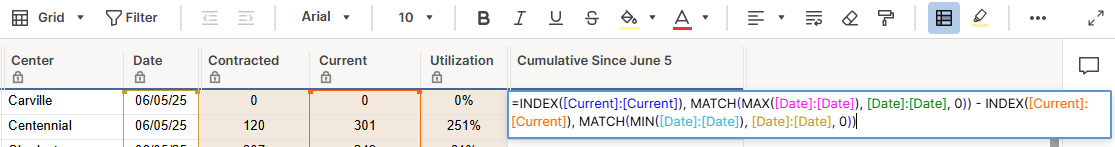I want to find the difference between the first entry and the last entry for the numbers in the "Current" column.
I am using this formula:
=INDEX([Current]:[Current]), MATCH(MAX([Date]:[Date]), [Date]:[Date], 0)) - INDEX([Current]:[Current]), MATCH(MIN([Date]:[Date]), [Date]:[Date], 0))