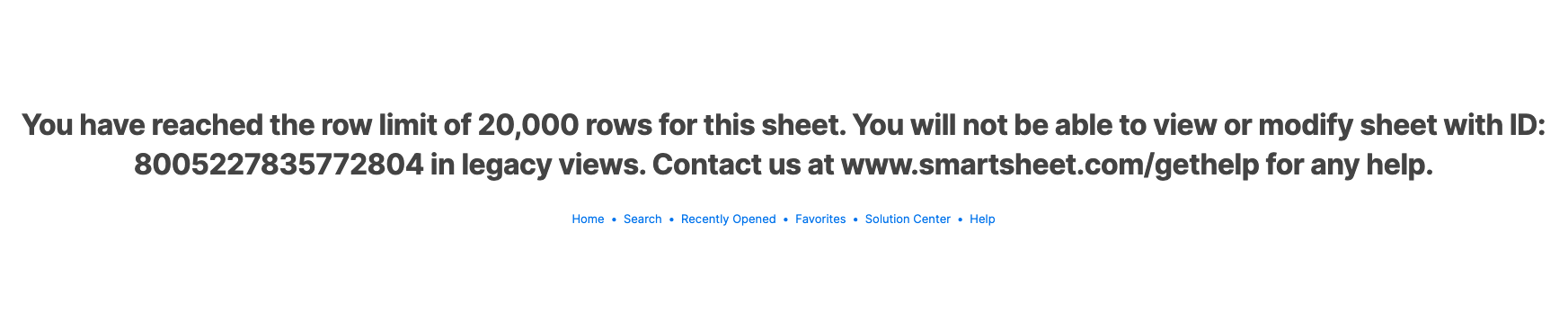Hi,
I'm trying out some proof of concept stuff for a solution that will have over 20,000 rows and needs to interact with the sheet in Table view.
I've used DataShuttle to put in the rows, I was able to open the sheet in Table view once, but then I tried going back to grid view and just get this error message.
Problem is that I HAVE NO WAY to get back to table view?!?!