I'm trying to calculate the 'Estimated Total Cost' for a traveller staying at a hotel. I have a rooming list sheet and a hotel matrix sheet. The rooming list has each traveller on each row and the '1' represents that they are staying that night.
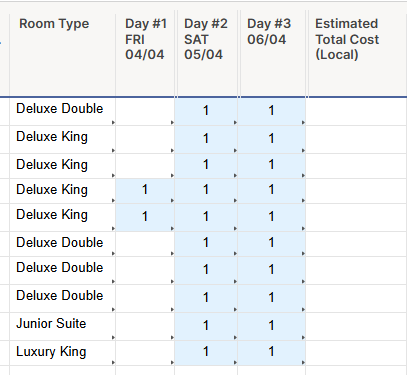
The hotel matrix sheet has the room types, dates, nightly rates and total. However each night can change price which makes the calculation much more difficult to do
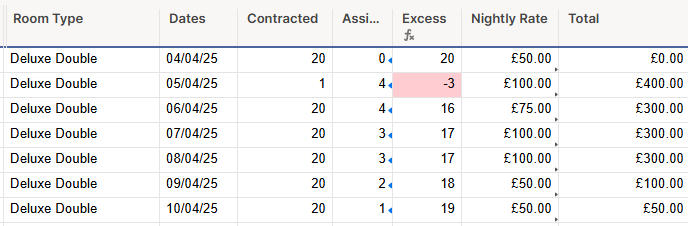
Can anyone assist how I could calculate the total cost per person staying at the hotel?