Hello all - I have a few questions related to accessing a page I've created in Dynamic View.
When users attempt to access the page, some of them are receiving the message below:
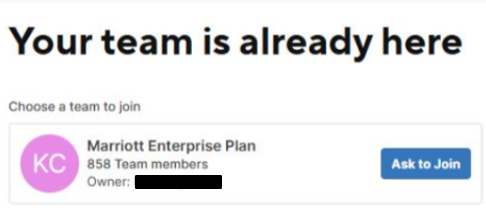
The owner is a sys admin located in a different part of our organization.
- Is there a way to change who the request to join goes to?
- Do they really need to join if it's just to access Dynamic View?
- Is there a way to take them directly to the view using the link without this appearing?
Any advice or tips for making this smoother and easy for our teams to access are welcome. We have roughly 200 users accessing the view. Some have Smartsheet licenses and others don't. The process for accessing the view appears to change from person to person.
Thanks!