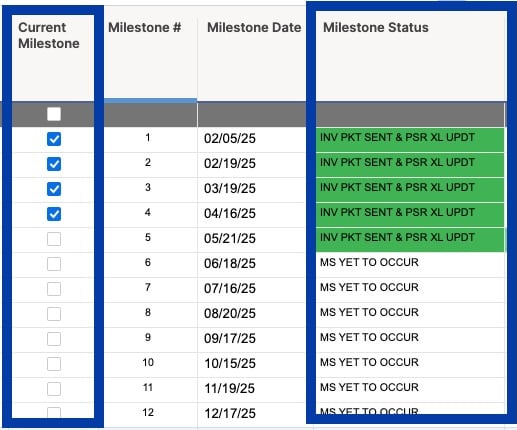
I am looking for help in writing a formula (or using automations) so that the most recent milestone where the status is "INV PKT SENT & PSR XL UPDT" will have the checkbox. As you can see, I can write a formula to check the box but then when the next milestone reaches that same status I now have multiple checkboxes in the "current milestone" column. I was thinking I could change the value using an automation but can't get it right.
Again, looking to only have the checkbox on the most recent milestone where the status is "INV PKT SENT & PSR XL UPDT"
I appreciate this communities continued support.
Thank you