I am using DataMesh to bring in tasks from one project plan to another. DataMesh is bringing over [Task Name], [Start Date] and [Duration], using a unique ID column as the Lookup Value
This works very well unless the source sheet has a duration of 0 days. If the source sheet has 0d in [Duration] it will lead to a blank [Duration] and thus a blank [End Date] in my Target Sheet. The blank [EndDate] in my target sheet is leading to my overall timelines being out of sync to the source sheet.
Source sheet example:-
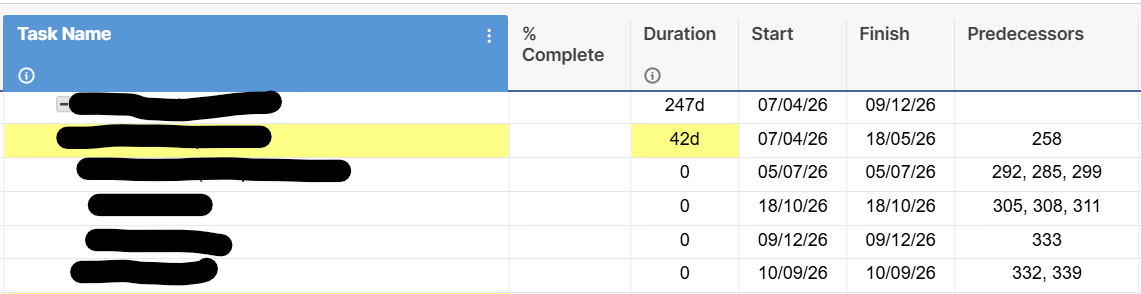
Target Sheet Example:-
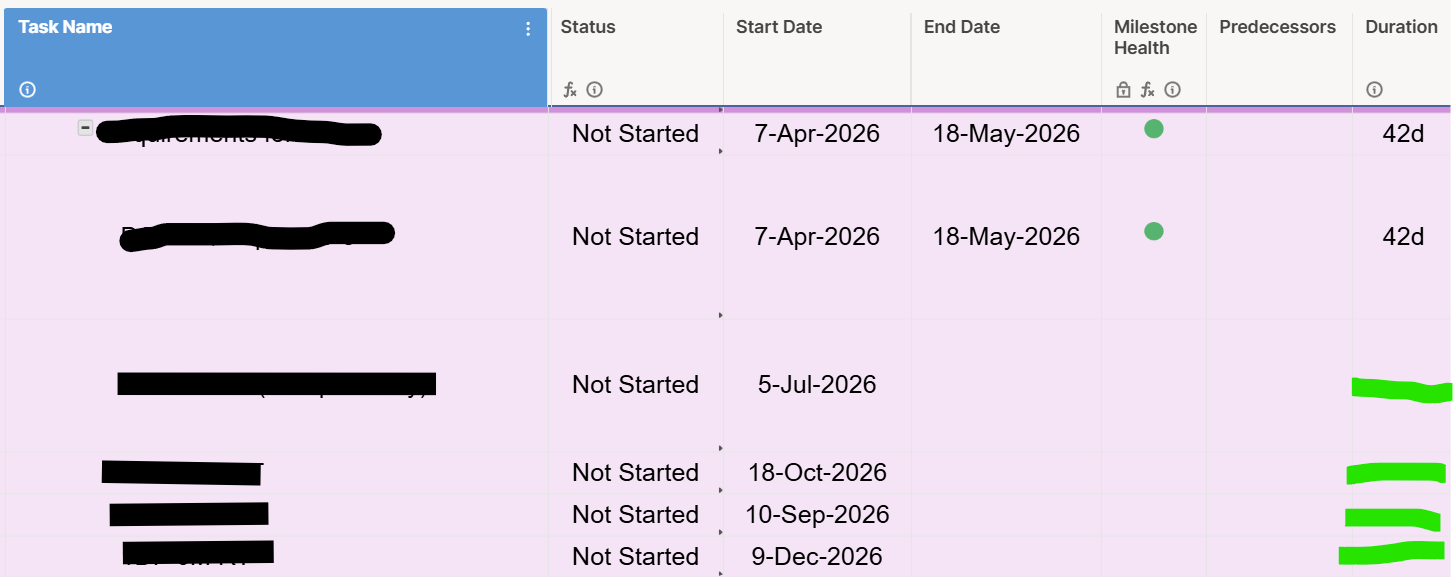
In the above example, the absence of 0d in duration is not giving an accurate [End Date].
Grateful for any suggestions on how I would resolve this,
Protonsponge