I am trying to sum a column with SUMIFs. I have two sets of criteria but am having trouble with the third. I am trying to sum the cost if it matches a project title column, and invoiced quarter column. If the invoice quarter column is blank I want to check if a different column (expected delivery quarter) matches.
The formula I tried is the following
=SUMIFS({Cost}, {Spending Group}, Name@row , {Invoice Quarter}, "Q1 - 2025", IF(ISBLANK({Invoice Quarter}), {Expected Delivery Quarter}), "Q1 - 2025")
I am getting an incorrect argument error.
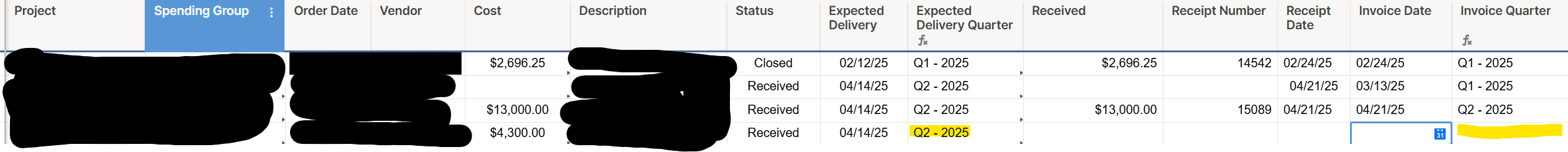
Is this possible?