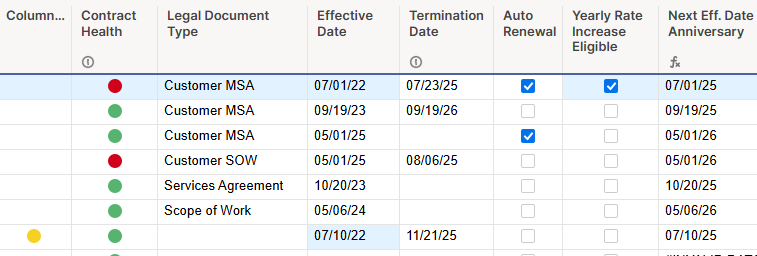The part I'm having issue with is, I'm trying to get the traffic light to turn yellow if either the termination date is equal or less than 120 days out but greater than or greater than or equal to 60 days out but also look to see if the Anniversary date is less than or equal to 60 days out.
I can get the individual statements to work separately just not together.
=IF(ISBLANK([Termination Date]@row ), "Green", IF([Termination Date]@row >= TODAY(120), "Green", IF(OR(AND([Termination Date]@row >= TODAY(60), [Termination Date]@row <= TODAY(120)), AND([Next Eff. Date Anniversary]@row >= TODAY(), [Next Eff. Date Anniversary]@row <= TODAY(60))), "Yellow", IF([Termination Date]@row < TODAY(60), "Red"))))