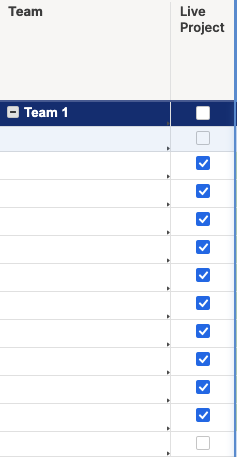Hi, I need to know the formula to work out how many check boxes are ticked under a parent row.
We have 3 Teams - Team 1, Team 2 & Team 3 and I need to see how many Live Projects they all have as I am building a Dashboard.
But in order to get the metrics on this I need to know how many live projects. I have a tick box under each parent row of "Team 1" etc, but what formula would I use to count how many tick boxes are ticked?