Hi,
I am trying to use the following countif on a RAID log where the 'impacted validation report' (RAID Log - Template Range 1) is a multi-select drop down field. I cannot get the formula to return anything but 0 when I know there are outstanding issues in each different status.
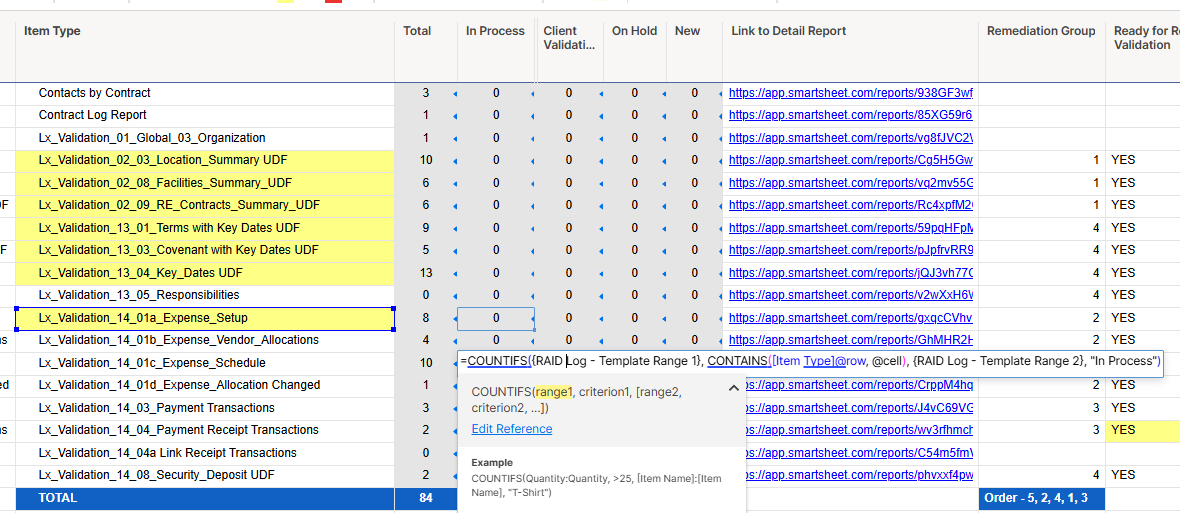
This is the raid log and formula. Each column references a different status and RAID Log - Template Range 2 is the status column. All the lines in yellow should be returning values other than 0 based on manual counts in the RAID log.
The formula I'm using is:
=COUNTIFS({RAID Log - Template Range 1}, CONTAINS([Item Type]@row , @cell ), {RAID Log - Template Range 2}, "In Process")
Any help would be greatly appreciated!