I am trying to create a new Sheet in a specific Workspace using the Smartsheet SDK for C# and I keep getting an unexpected exception
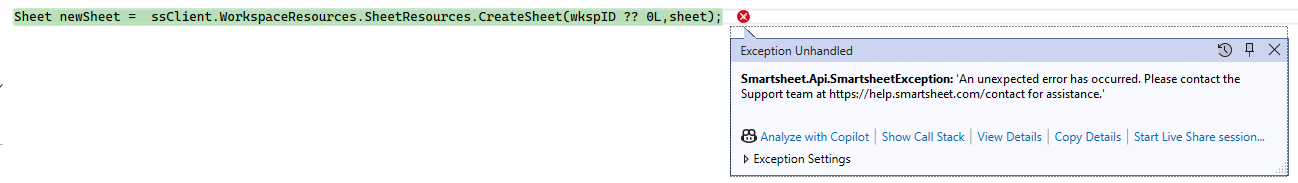
The statement above compiles just fine.
The Workspace ID (wkspID in the code) is correct.
I can create the Sheet just fine locally but the sheet does not have an ID until it is created in Smartsheet and I can't seem to create it in Smartsheet. If I can't save it to Smartsheet and retrieve the ID, I can't get it's columns so I can't add data rows.
The SheetResources.CreateSheet is deprecated so I can't figure out how to just create it in the default Sheets collection.
Is anyone familiar with this issue?
How can I just create the sheet in the default Sheet collection so I can move forward at least?
What am I missing?
Any help would be greatly appreciated.