I am working on an attendance tracker that counts the points "Occurrence" someone "Employee Name" gets for missing work in a rolling 12 month span "Rolling 12 Months?".
I am attempting to use a SUMIFS formula to create a running total "YTD" of the points someone has accumilated, using the criteria of their name, in the rolling 12 months, and the occurrence number associated with the attendance code. Everything else is working perfectly, except this running total. I need the formula to check that the name from the row matches the name in the range, the box for "Rolling 12 months" is checked, and that this person is from the same location "Site", to avoid duplicate names causing excess points.
The formula I'm using is
=SUMIFS(Occurrence@row :Occurrence@row , Site@row :Site@row , Site@row , [Employee Name]@row :[Employee Name]@row , [Employee Name]@row , [Rolling 12 Months?]@row :[Rolling 12 Months?]@row , 1)
But it's not totalling anything, just returning the same number as appears in "Occurrence". I made sure all entered information matches the previous test row, and all the other formulas present work as they should.
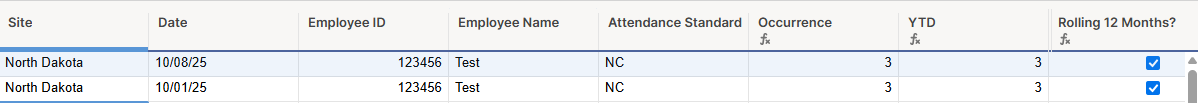
Ideally, the seconf YTD would appear as "6" instead of "3" as the Occurrences should be added, not just repeated.