The question title is kind of confusing, so here's what I'm looking to find out.
- I'm making a Project Plan sheet, and want to have a place that updates the estimated completion date based on how the project has progressed thus far.
- There are more columns in my sheet, but my question is only related to the ones in the screenshot below.
- The screenshot below doesn't factor in WORKDAYS, but I'm not worried about that part. Once I understand the syntax of the formula I'm looking to create, I can add WORKDAYS in later.
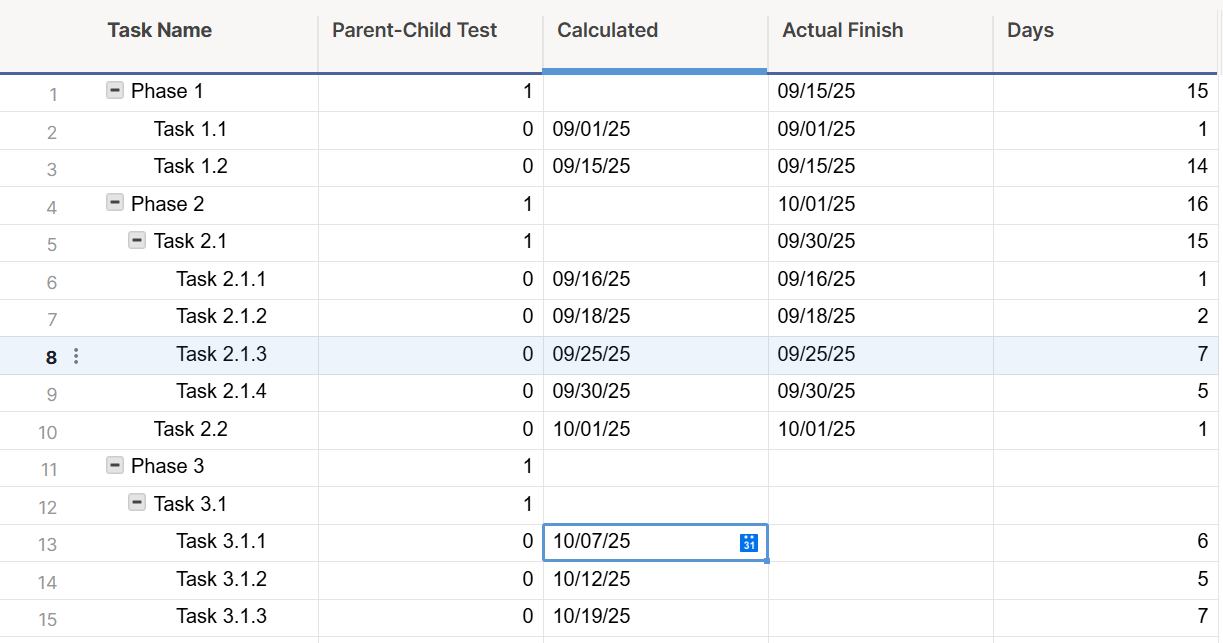
I'll be using the formula in the [Calculated] column, and it will need to be a column formula. The logical flow I'm looking for is as follows:
- Check if [Parent-Child Test]@row = 0
- If yes, go to #2
- If no, have [Calculated]@row = "" and then we're done
- Check if [Actual Finish] <> ""
- If yes, have [Calculated]@row = [Actual Finish]@row ~and then we're done
- If no, go to #3
- Check for the lowest row above @row that has [Parent-Child Test]@thatrow = 0
- Have [Calculated]@row = SUM([Calculated]@thatrow + [Days]@row) ~and then we're done~
Basically, as the project progresses and tasks are completed, a user would enter the date that task was completed into the [Actual Finish] column. Then the rest of the unfinished tasks would update with a new projected finish date in the [Calculated] column based on when the task above it actually finished or is now estimated to finish. This would then auto-update a different cell that would display the new ETC date for the whole project (this last part I already know how to do using the MAX([Calculated]:[Calculated]) function).
So [Calculated]13 is 10/7/25 because it found the lowest row where [Parent-Child Test] = 0, row 10, and then added [Calculated]10 to [Days]13 to equal 10/7/25
Any help that you could provide would be greatly appreciated.