The workflow notifications in teams are inconsistent.
This is an example of how a message appears if you use "Alert Someone" - "Send to Specific People" and have the Smartsheet app added to your teams account:
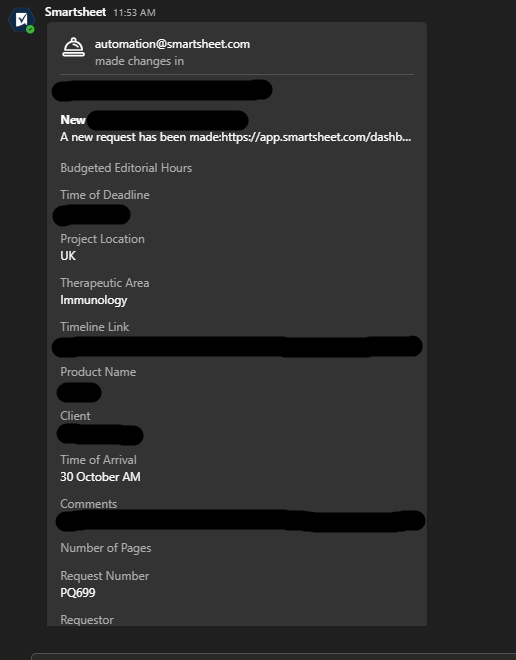
I want this exact format to appear in a public channel so i change the workflow to be "Send to Microsoft Teams". I even went to advanced options and selected the fields i want to display but it only comes up like this:
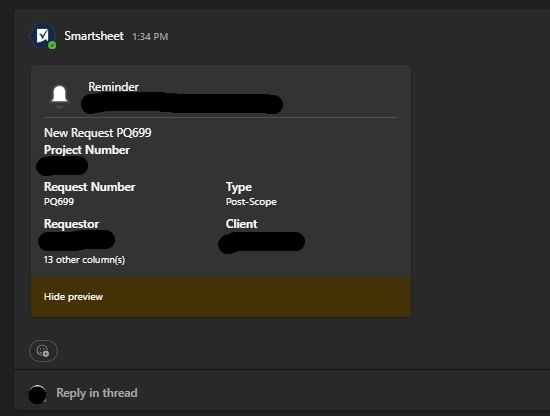
why are the two views so different? why cant I get every column to show up?
This is especially frustrating as sending a new row to teams with info from each cell in that row should be fairly simple, but its not. The built in workflows dont work and using Power Automate to facilitate the posting is a difficult endeavor.