November 05, 2025
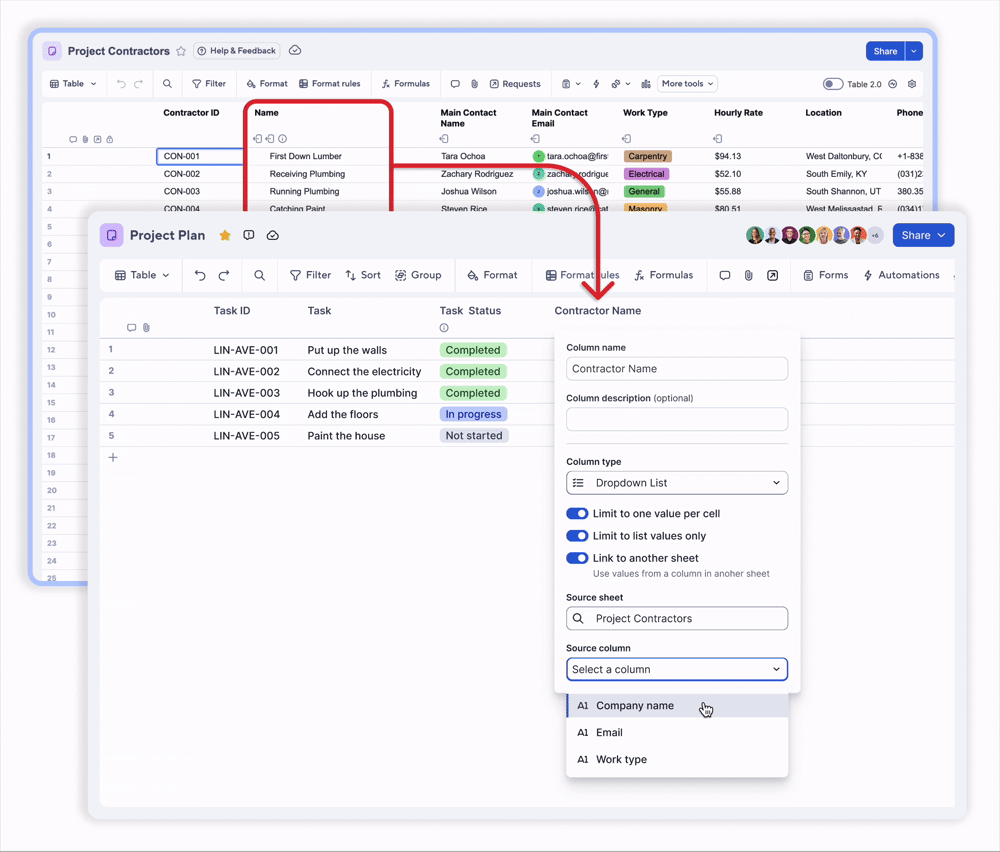
Dynamic Dropdowns has long been the #2 most voted public product request. When we hear customers talk about dynamic dropdowns we hear them talk about two specific needs:
- Available Now - Linked dropdown columns: Keep dropdown lists across many sheets in sync
- In Planning - Dependent logic in dropdowns: Apply conditional logic between dropdowns in sheets and forms for improved data entry in sheets and forms (i.e. selecting a State in one dropdown, filters the options in the Cities dropdown)
Today we’re releasing the first phase of our dynamic dropdowns functionality with linked dropdown columns, which allow you to keep dropdown lists in sync across your sheets!
To create a linked dropdown column:
- Open a sheet in Table View
- Create a dropdown column type
- Toggle “Link to another sheet”
- Select a Source sheet
- Choose the Source column containing the values you want to reference
Details:
- To link a dropdown column, users must have Admin permissions on the target sheet and at least Viewer permissions on the source sheet
- Linked dropdown columns can only be set up in Table View, however after setup the linked dropdown options will be available for use everywhere in grid view, forms, reports, dynamic views - anywhere a dropdown is used
- Only sheets can be used as a source (not reports)
- Supported source column types are Text/Number and Dropdown List columns; we look to expand these column options after the initial launch
- Any duplicate or blank values will be removed to ensure a unique list of values
- The order of dropdown values is determined by the order of values on the source sheet
- Linked dropdown columns will be retained when making copies of the sheet manually or with Control Center
Learn More
Environment Availability: Commercial US, Commercial EU, Commercial AU
Plan Availability: All paid plans (including Pro, Business, Enterprise, Premier)
Subscription Model Availability: Legacy Collaborator Model and user model