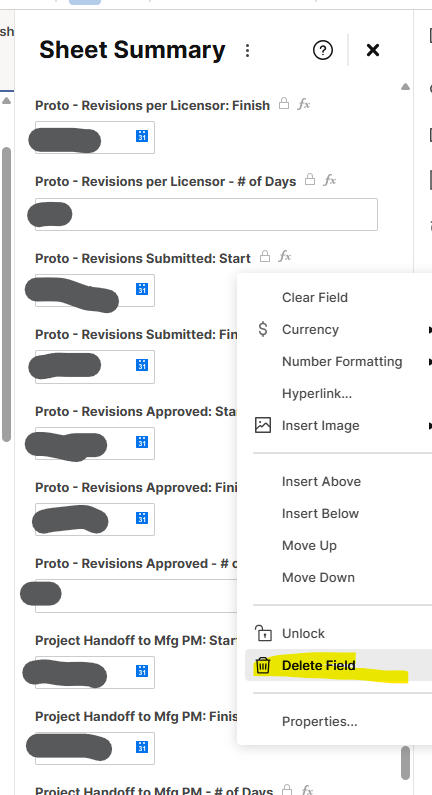HI there!
I think that I already know the answer to my question but I am hoping that the Community will tell me that I am wrong 😊
Is there a way to quickly delete ALL of the fields in a Sheet Summary without having to select the kebab and the scroll down to "Delete Field" for each individual entry?
Here's where I am at: I have 84 sheets. These sheets were created from a template that, itself, was created using another sheet (think of it as a sort of version 2.0). However…unbeknownst to the creator, that source sheet contained the maximum allowable fields (200?) in its Sheet Summary…😮
Now I find myself having to delete the "old" Sheet Summary fields 1…..at….a….time….
That's about 17,000 fields. I am looking for a sort of magical "NUKE" button that will allow me to go into a summary and wipe out all of the fields in one go.
I know….wishful thinking. PLEASE tell me that such a feature exists and that I have simply overlooked it 😁
Thanks!