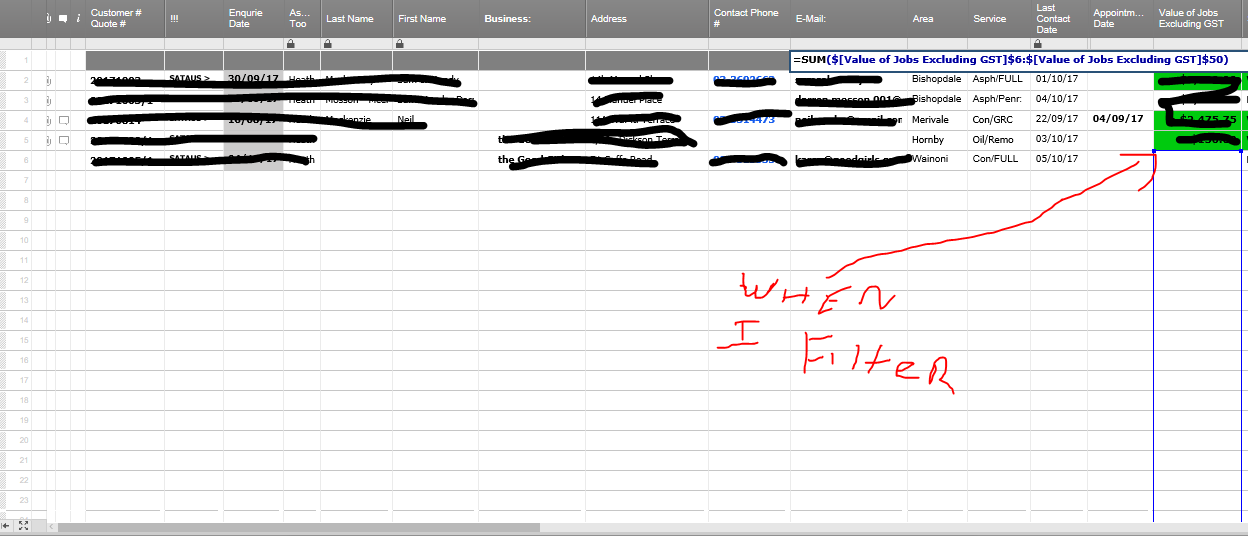Hi Team,
I use the top row in my sheet to calculate data in the sheet, because I cant freeze the top row when I do a "Sort Rows A - Z" it moves the formula even though I use ([$Row$1]:[$Row$50].......
I was looking at Cell linking the rows with the date I need in another sheet so the top row in the new sheet would never need to "Sort Rows A - Z" because that was its only purpose. The problem is when I move the rows in the old sheet "Sort Rows A -Z" the cell links in the new sheet don't like it which defeats the purpose of having "cell link" in the first place in this situation.
Is there a formula that I can use that no matter where the rows are moved around in the old sheet the new sheet wont be affected by it ?