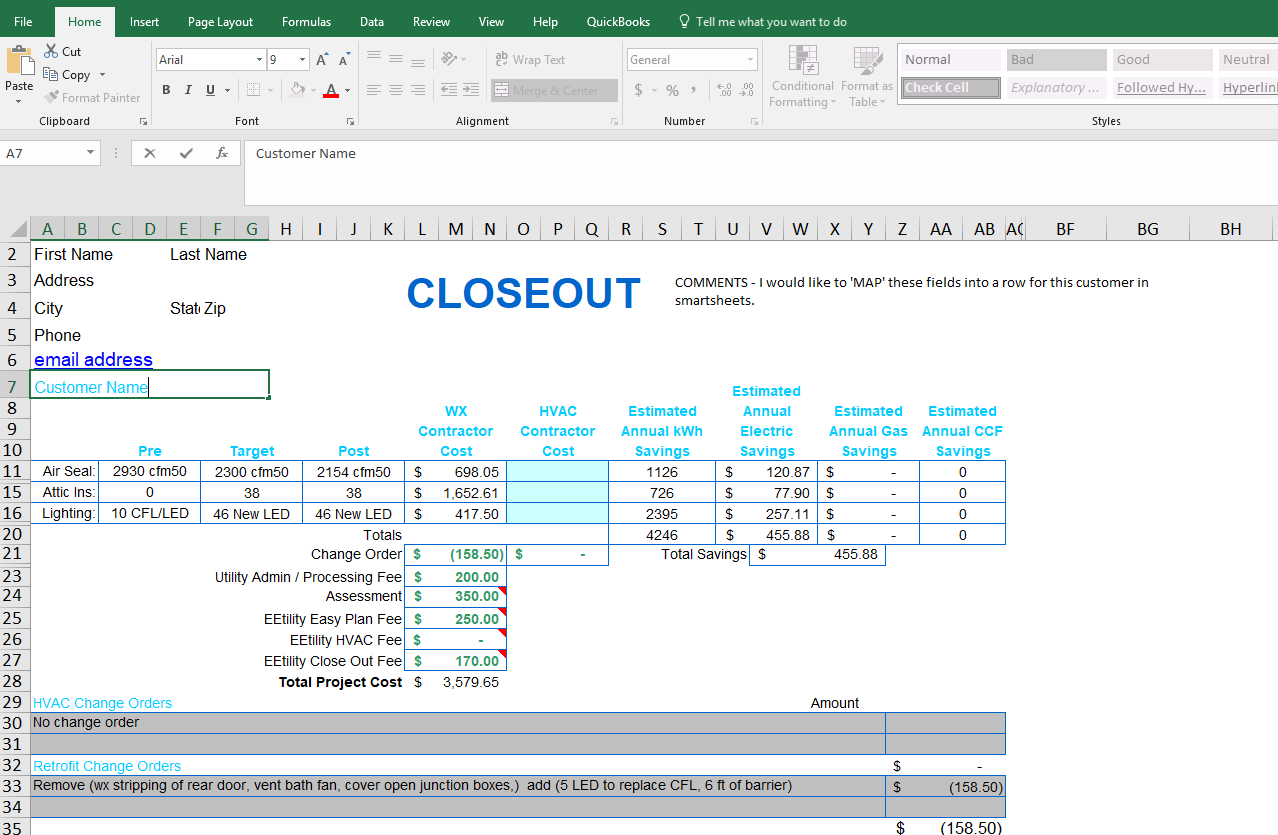I'm trying to figure this out....
I have 100's of excel files that are not formatted in rows and columns but these excel files all have the same fields and headers configured like a report. I want to "connect" these cells of each of the files to populate a row with columns representing the fields of the excel field name. Is there a tool that will allow me to create row for each spreadsheet to populate the equivalent column from each excel spreadsheet?
Appreciate the help.
Mike