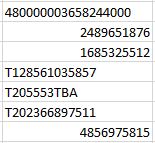We use a unique number sequence by combining two integers for each row sent to Smartsheet. I worked with Zapier to verify that the integers are sent to Smartsheet as a string, not a number. What I am seeing is if the string is not long enough, Smartsheet converts the information to a number and our formulas do not recognize the string. If the string starts with a letter, it remains a string in Smartsheet (but the number sequences are based on our client's data, which do not always contain letters or long enough integers).
Zapier explained that if the values are not within quotes Smartsheet would receive them as integers or floating point numbers. Below are Zapier's results (I made the strings to be combined bold):
"columnId": "7803862422710148", "value": "87575", "strict": false
"columnId": "5552062609024900", "value": "45855", "strict": false
Could you explain how to configure our Smartsheet column to force the imported Zapier string to stay as a string?
The attachment shows Smartsheet keeping strings with a left indent and converting strings to integers with a right indent. Notice 480000003658244000 is long enough to still be considered a string.
Thanks,
Dan