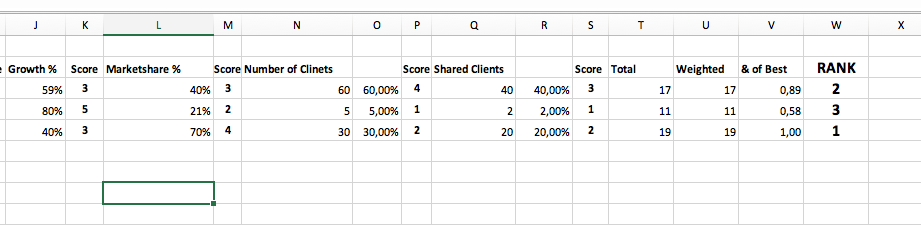When trying to import Excel including following formula:
=IFS(J3<0,2;1;J3<0,4;2;J3<0,6;3;J3<0,8;4;J3<=1;5)
I get and error message in Smartsheet. #UNPARSEABLE"
Following show up in Smartsheet.
=_XLFN.IFS([Growth %]1<0.2,1,[Growth %]1<0.4,2,[Growth %]1<0.6,3,[Growth %]1<0.8,4,[Growth %]1<=1,5)
What the formula dose in Excel is to translate percentage to score numbers, Example:
Smaller than 20% will be 1
Smaller than 40% will give 2
Smaller than 60% gives a 3 and so on..
What’s named column J in Excel is equal to the name Growth % in Smartsheet. Many thanks for any recommendations.