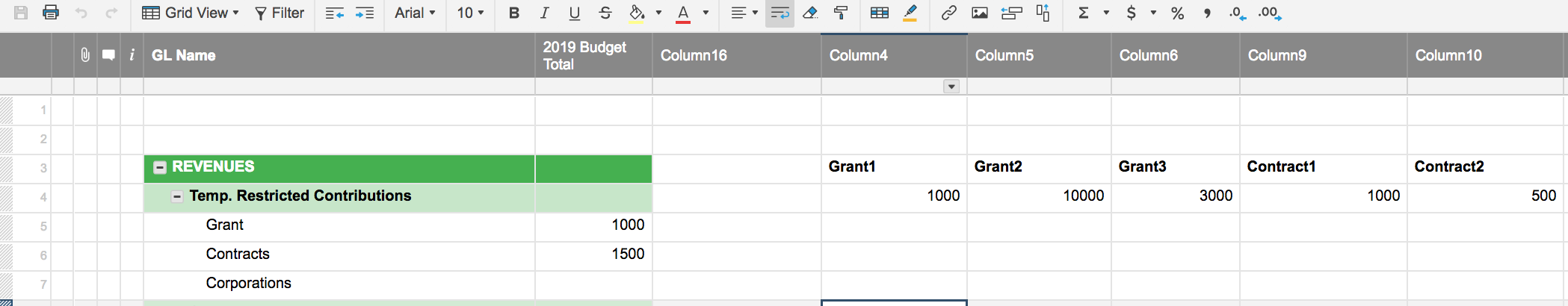Sorry, I tried to search the archives but couldn't follow the examples so am hoping someone could help me with this specific scenario. I am trying to put together a budget that is summing up columns that contain certain text. I would like to figure out how to sumif Row 3 all columns containing the term "grant" so that I can get $5000
=SUMIFS([Column4]4:[Column10]4, [Column4]3:[Column10]3, "Grant")
I read that Smartsheet can't search for specific text and someone on another thread suggested some solution using Find. Can someone help understand how I might use "find" in this scenario? Thanks!