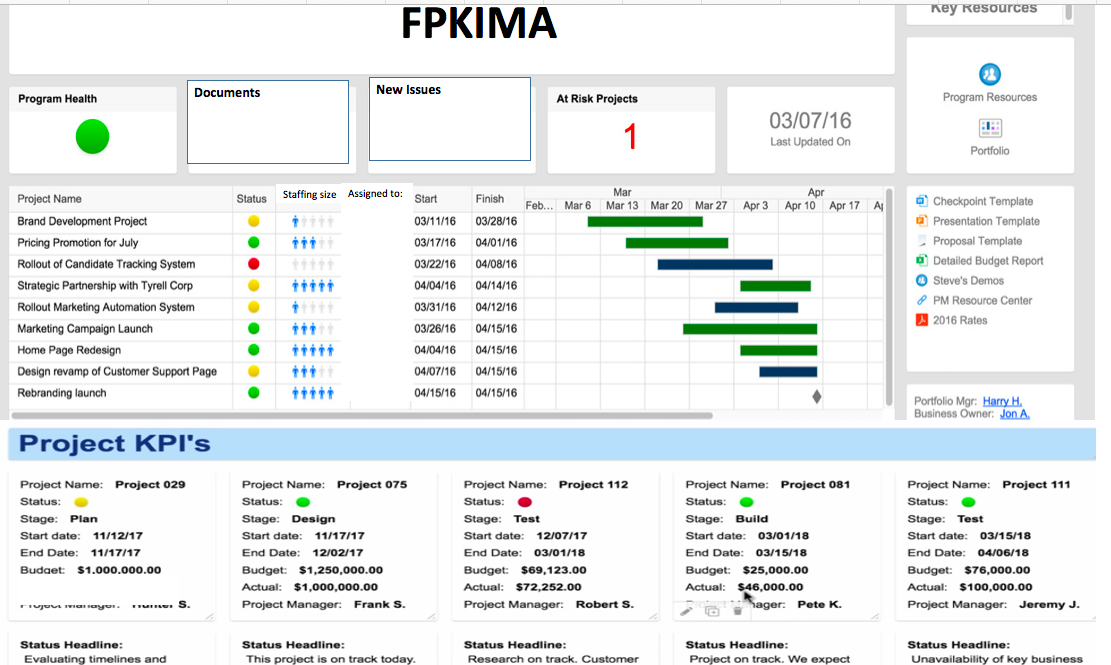Hi All,
I'm wondering if anyone can help me out.
My current client has one program where each staff (4 in total) each individually have their own projects. I created a sheet for them to use that has these columns:
Task Name. Start. Finish. % Complete. Status. Assigned To. Done. Risks. Risks & Issues.
The staff go into their sheet and enter their tasks name and any information related to the columns above. My issue is, I don't know how to actually create a dashboard that will give me something similar to the image below.
Any assistance would be greatly appreciative. Thanks