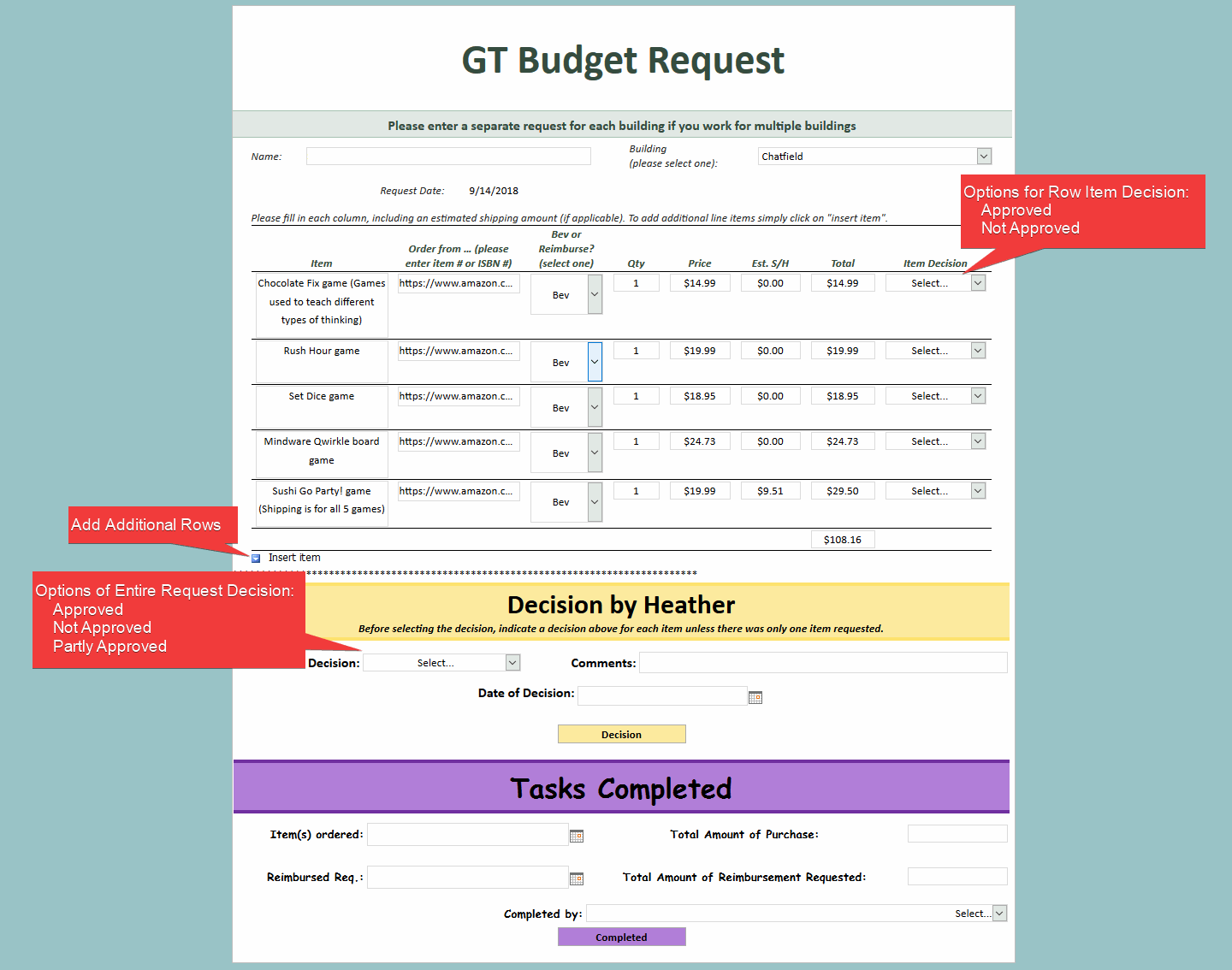I want to migrate an existing SharePoint InfoPath form to SmartSheet. The form is a Budget Request Form.
- Staff can submit a budget request with arbitrary number of items (rows)
- Via a workflow, each item is Approved or Denied.
- Via a workflow, the entire Request is Approved, Partially Approved, or Denied.
The thing that I am trying to figure out is how to group a set of rows together for collective approval. Any suggestions how to structure this in SmartSheet is greatly appreciated.
Here is an annotated screen shot of the current SharePoint form.
Note: I am planning on building a custom webform for this via the API, so that Staff will have a similar experience submitting requests, and not need to learn the details of SmartSheet.