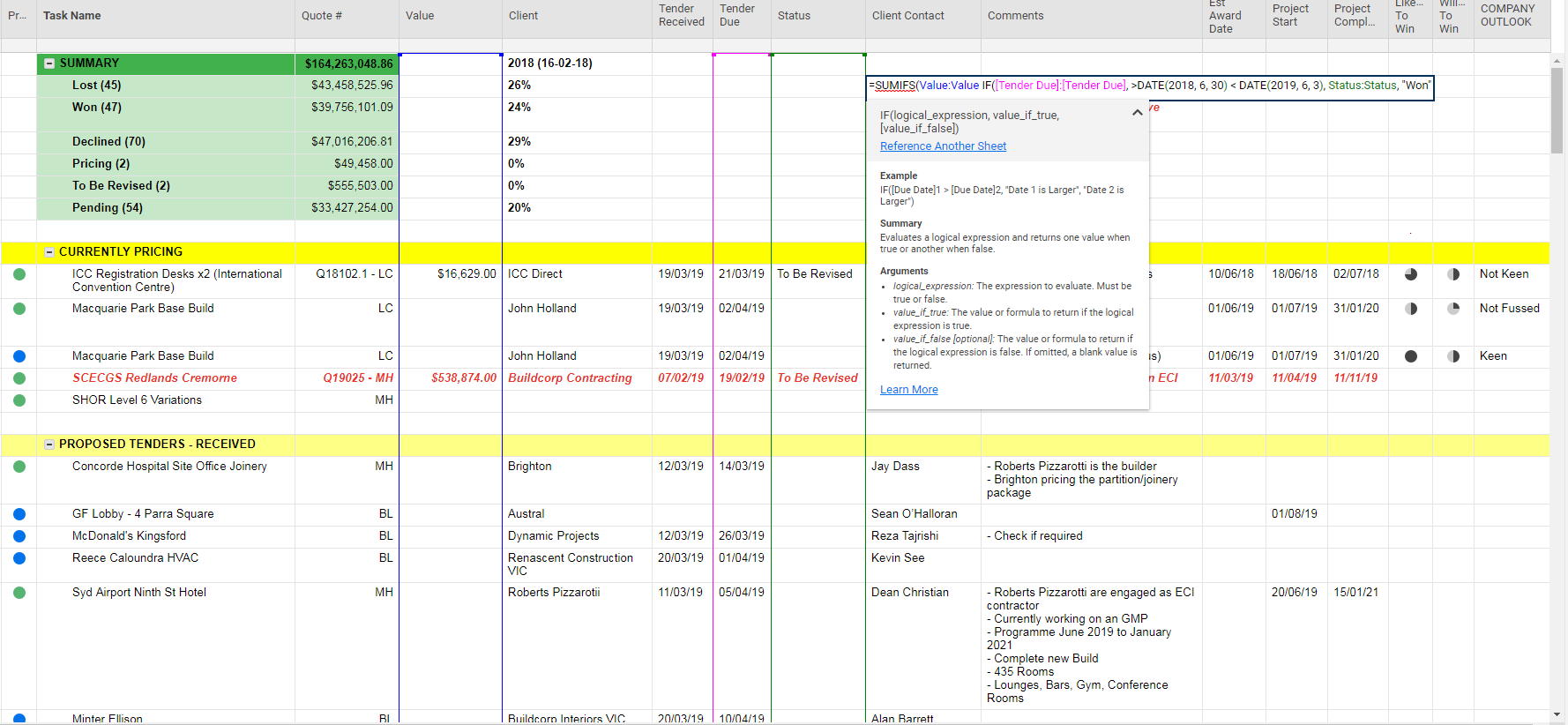Hi,
I'm trying to calculate the total value of all the won job in this financial year. I have to reference 3 columns for this (Date submitted, Value, Status) not sure how to make the formula.
This is as far as I got. Please help.
=SUMIFS([Tender Due]:[Tender Due], >DATE(2018, 6, 30), <DATE(2018, 6, 30), Status:Status, "Won") + Value:Value