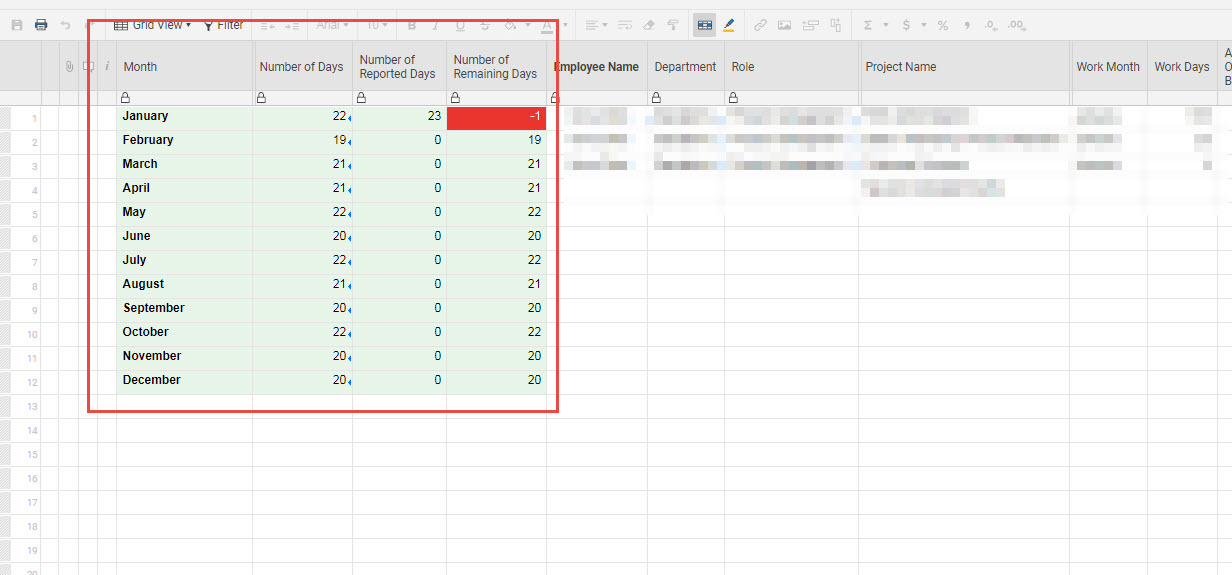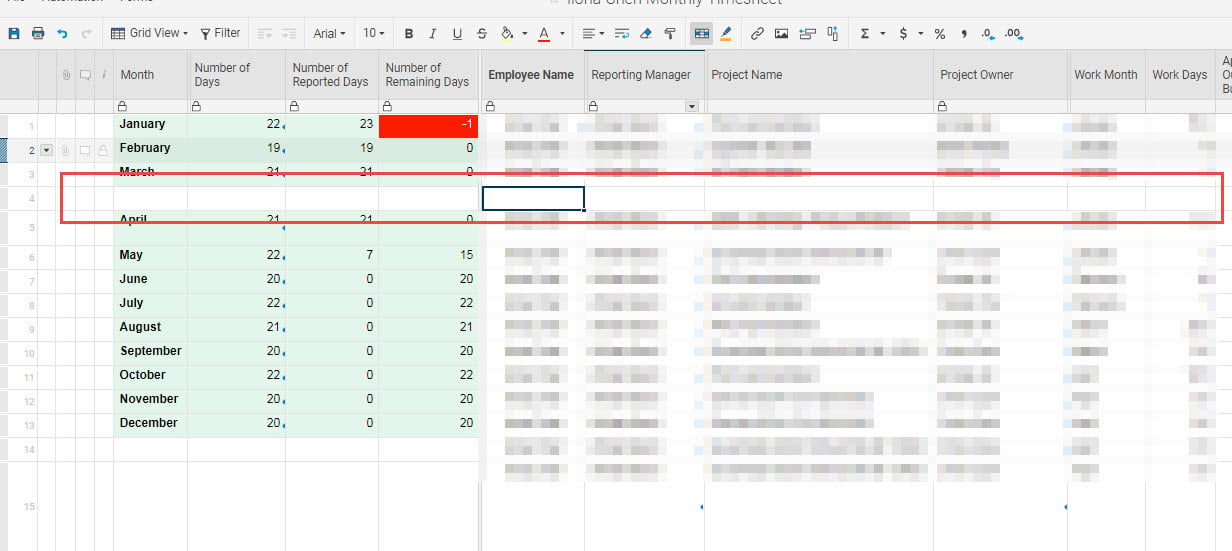Hello there,
I'm currently working on building a very simple timesheet to capture individual time allocation.
I have a few columns (Reference Section - Reference Section.jpg) with the following information:
- Month
- Number of Days (within corresponding month, excluding weekend and statutory holidays)
- Number of Reported Days (against corresponding month)
- Number of Remaining Days (against corresponding month that has not yet been accounted for)
I want this Reference Section "locked" and separate from the Actual Section where staff will be adding in their information.
I've added a divider and cell colour to differentiate this section; however, I want to specifically freeze the Reference Section. A couple examples:
- If a staff member decides to add a row to the top of the sheet (instead of scrolling all the way to the bottom of the sheet), I want the Reference Section to remain at the top of the page (i.e. "locked")
- If a staff member decides to add a row in the Actual Section that falls between a month within the Reference Section, an entirely new row is added in for both the Actual and Reference Section (this one is a bit difficult to explain, I've added a photo for reference - Added Row.jpg)
I've tried both locking the Column and Row for the Reference Section; however, if I lock the Row - it won't allow my staff to add their time in the Actual Section of the locked Row.
I've considered adding the Reference Section at the top of the sheet and the Actual Section to the bottom; however when I need to generate a report for all staff actual time, it doesn't go over too well (unless I'm incorrectly generating the report...)
Any suggestions or work around which I may have missed is very much appreciated.
Cheers,
Ilona C