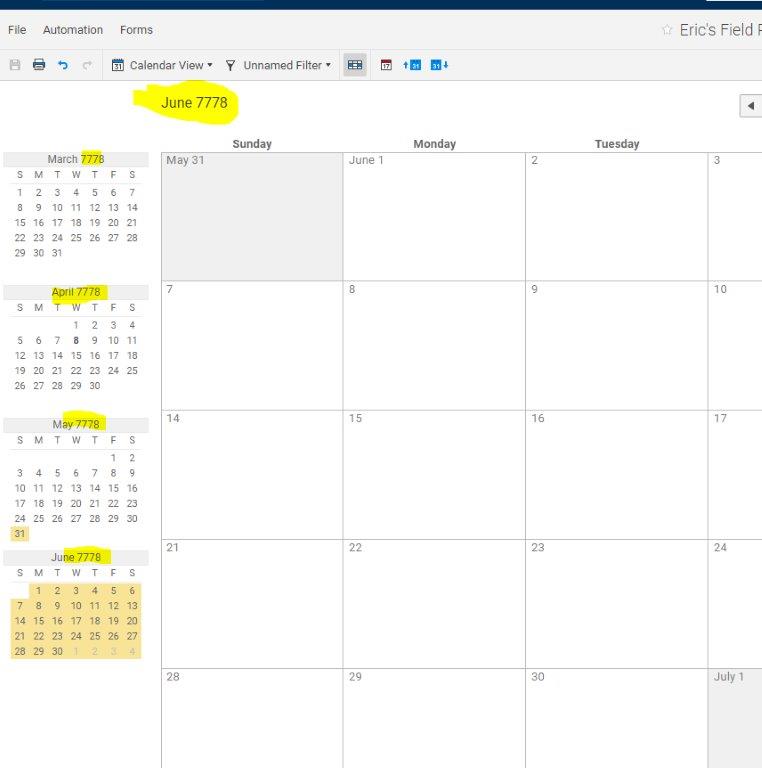Some of our shared users are having trouble with the date showing up accurately in the Calendar view.
I cannot seem to find a setting that would allow this to be changed.
I have tried refreshing the screen, closing the browser and restarting it. but still they see the dates with Month 7778 example shown in screen shot shows June 7778 and all of the months in the left navigation screen show the same format.
Interesting, the same users are not having any issues when they use their cell phone app or a the tablet. This only happens on their desktop
Looking for a fix.
Thank you