Current Formula is working based on column "Scott Tomren Approval":
=IF([Scott Tomren approval]1 =
"Submitted", "Hold", IF([Scott Tomren approval]1 =
"Approved", "Go", IF([Scott Tomren approval]1 =
"Declined", "No")))
Which returns the following symbols:
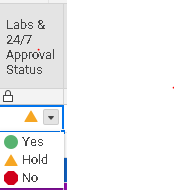
I need to have the same symbols returned in this same column for 3 more columns:
Steve Jordan approvals
Jonah Firestone approvals
Approval Status
but cannot figure out the OR statement
Thank you.