Hello -
I will be creating ~35 project plans for 35 customers. All will have the same set of tasks. Within each of those sheets, I will have the same (4) summary fields, that capture the following: milestone status, # of outstanding milestones, non-milestone status, and #of outstanding non-milestones.
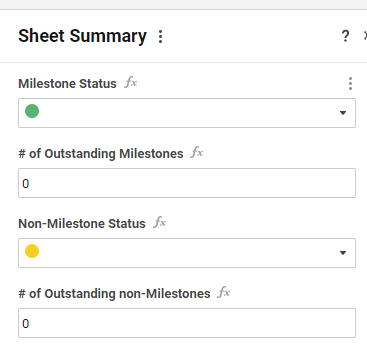
From there, I am trying to roll all of the data into an existing sheet that provides all of this data across all customers. From a management perspective, the idea is that you can review all milestone/non-milestone task status across all customers.
On the existing sheet it looks something like this:
Milestone Status #of Outstanding Milestones Non-Milestone Status #........
Client 1
Client 2
Client 3
Client 4
Any idea how I can aggregate all this data.
My goal are to give our management team visibility on 1) how all teams are doing, and, 2) create a work flow that sends us a weekly status report if any clients hit a red status.
Thanks,
Chad