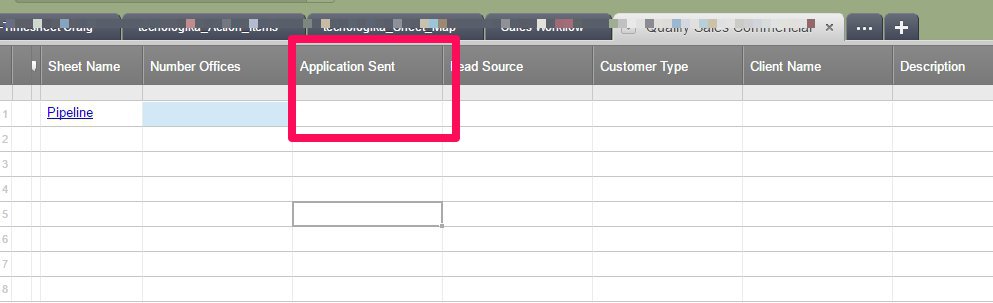There is no conditional formatting
The column in the Report was moved to next to the Sheet Name for illustrative purposes only - it has white background regardless of what its position in the column order is.
Of all the columns shown in the second image, it is the only one that does not inherit the background color from the sheet.
Craig