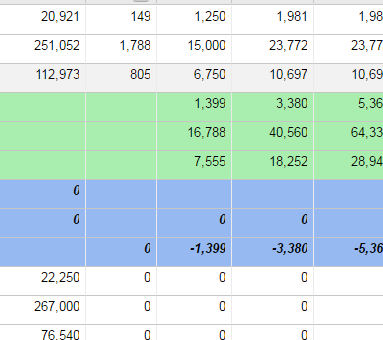Hi, I seem to have pressed a key or series of keys that has pushed the contents of some number cells over to the right a little thus shaving off a little of the number and i can't work out how I did it. Please see screenshot. Anybody got any ideas please? Thank you. Si.