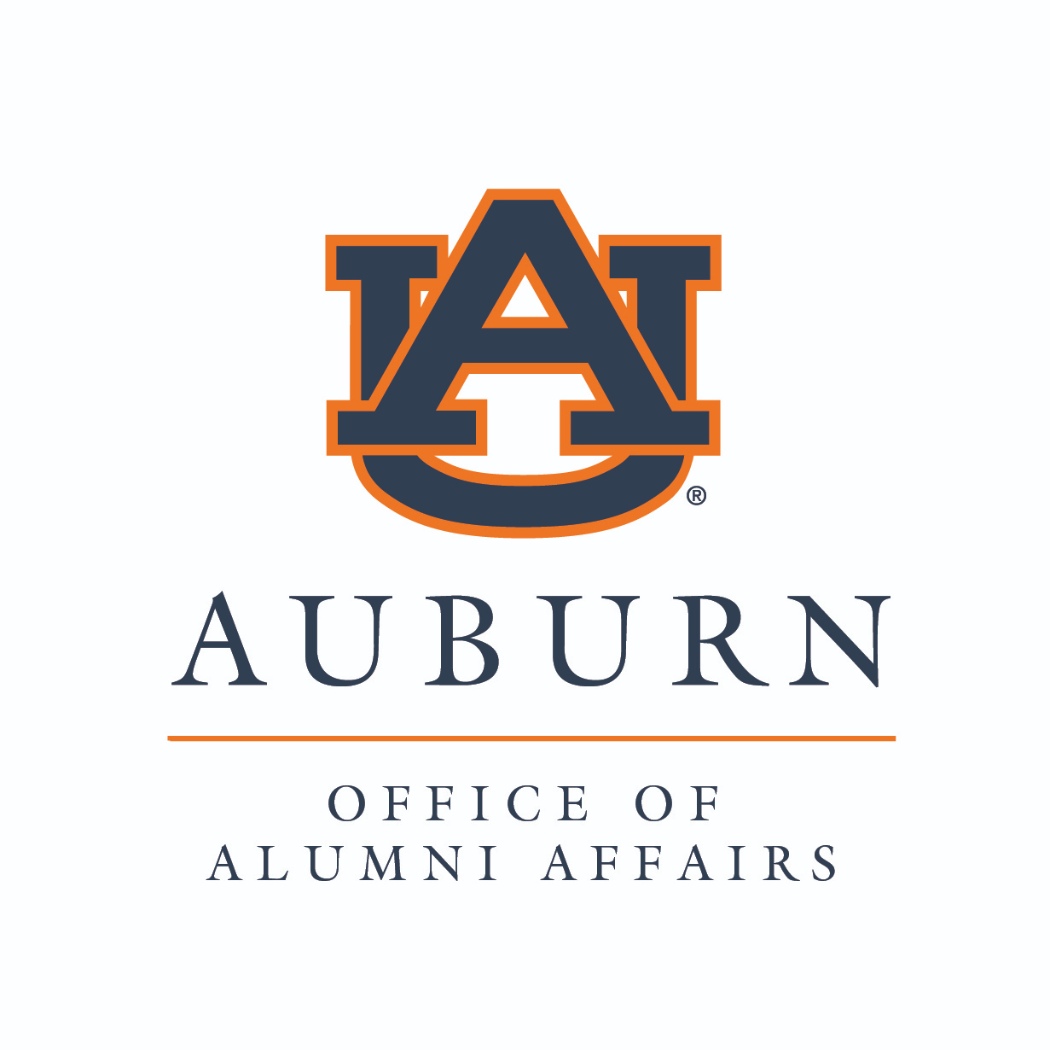Children Sum if Column has a check
Hello! I am needing help with a children formula, that I feel like should be basic but I am not having any luck. I need the parent row to sum up the children rows that also have a certain column checked. Can anyone assist? Thanks!
Answers
-
Hey @alumweb
Try this.
=SUMIFS(CHILDREN([column name to sum]:[column name to sum]), CHILDREN([checkbox column]:[checkbox column]), 1)
SUMIFS have the syntax SUMIFS(Sum range, criteria-range1, criteria1, criteria-range2, criteria2, criteria-range3, criteria3, etc).
If you add more criteria, be sure to add it as a criteria-range, criteria pair. Change the column names to your names.
cheers,
Kelly
-
It looks like this formula works, except I am not trying to sum numbers in a column, I am trying to count a row if a box is checked. I am sure it is because I do not understand how to put it into a formula.
-
Hey @alumweb
Sorry, I misinterpreted your statement that you wanted to sum up the children rows.
To count, we use one of the counting formulas. Since we only want the children that are checked, we will use COUNTIFS which allows us to insert criteria
Your checkbox column is expecting a 1 or 0 so your formula should reside to the side in a Text/Number column
=COUNTIFS(CHILDREN([name of your checkbox]:[name of your checkbox column], 1)
Help Article Resources
Categories
- All Categories
- 14 Welcome to the Community
- Customer Resources
- 65.2K Get Help
- 445 Global Discussions
- 143 Industry Talk
- 476 Announcements
- 5K Ideas & Feature Requests
- 84 Brandfolder
- 150 Just for fun
- 71 Community Job Board
- 488 Show & Tell
- 33 Member Spotlight
- 2 SmartStories
- 301 Events
- 36 Webinars
- 7.3K Forum Archives
Check out the Formula Handbook template!