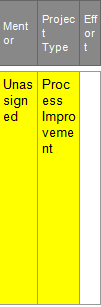I have a sheet that sends out regular email notifications. There are about 40 columns in the sheet. What I am finding is that the columns are only a few characters wide in my email notification. Is there a setting I can adjust to increase the width of columns in my notification emails, or at least expand some of the key columns? Screenshot provided of how each column is appearing in the notification email.