Hi all,
I have a project sheet with Start and End dates for tasks, as well as a Percent of Team's Time column that tells me how much of my team's capacity will be used on that task.

I want to sum up how much of my team's capacity will be used on any given day, since there are multiple tasks with overlapping date ranges they are happening. I have created a table with dates:
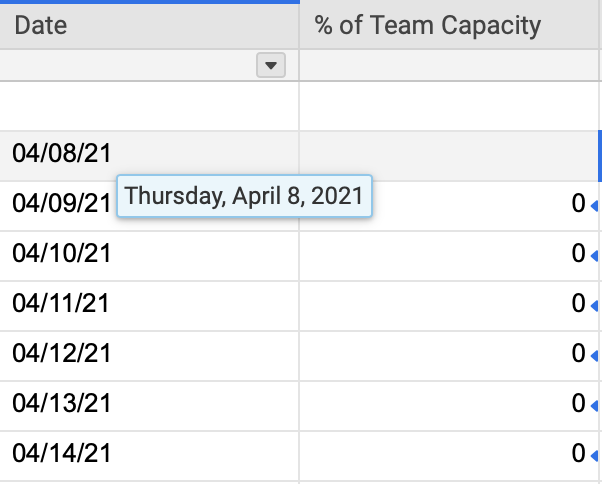
I am trying to figure out how to create a sumif formula that looks at the Date column, determines if that date is between the Start and End date of a task on my project, then sums the % of Team's capacity column. Really at a loss on how to do that, would appreciate any help!