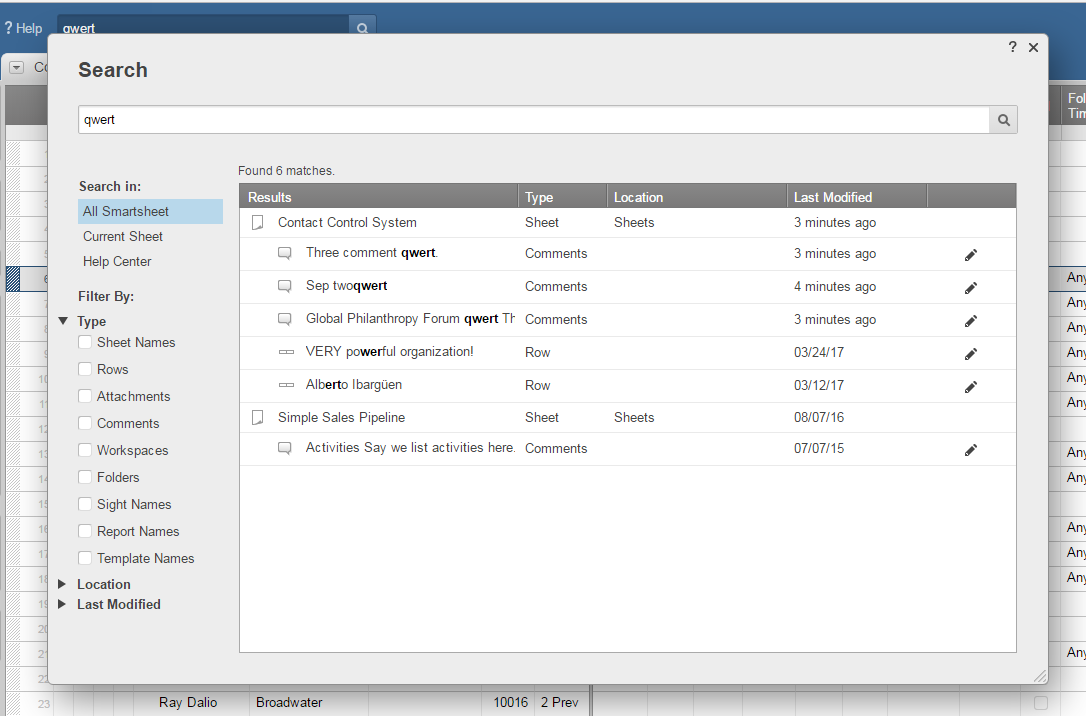In order to test the very basic search functions in SmartSheet, I added a unique text string to the Comments section in a few records in a few different ways -- with text before it, with text after it (a period), and alone.
The search results don't make sense to me. It returned all of those three instances I created, but also returned "partial" matches where only a few of the letters in the search string exist.
See the screen shot, which shows:
1. Period at end.
2. Leading characters.
3. Alone.
4. Only has “wer”!
5. Only has “ert”!
And in 4 and 5 I see no place else that has the full string that could account for the record being included in the list.
Thanks!