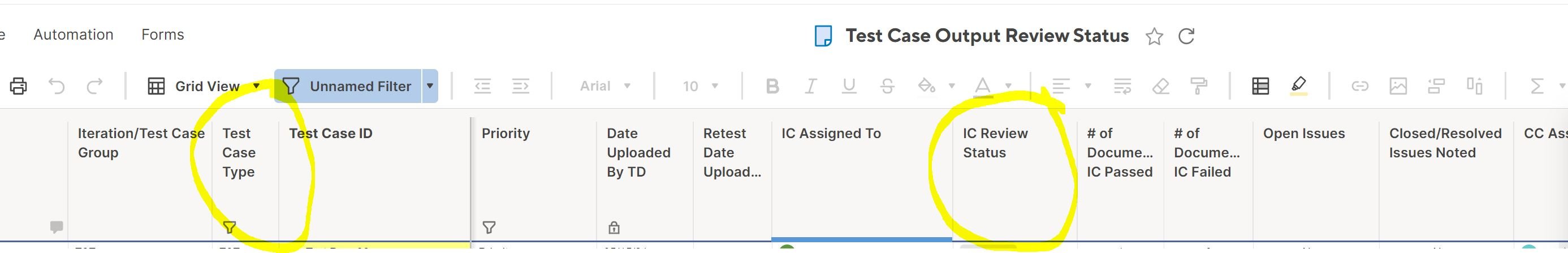Hi, This might be a simple question but I've been a little stumped by what syntax to use and hoping you can help. I have one column (Test Case Type) that has 3 options to pick from 'Original', 'E2E', or 'PAT'. I have Another column 'IC Review Status' where the drop-down options are 'Not Started', 'In Progress', or 'Completed'. Through Sheet summary I"m able to use a Count If statement to determine the count of each type per that column but not able to figure out how to get a count of only E2E with how many are 'Not Started', 'In Progress', or 'Completed'. I tried to combine my individual 'Count if' statements and am getting a #Unparseable Error.
=COUNTIF(([Test Case Type]:[Test Case Type], "E2E"), ([IC Review Status]:[IC Review Status], "In Progress"))
Any suggestions would be appreciated as I've been trying different syntax to make it work with no luck but am guessing it's something pretty simple and I'm just missing it. Thanks in Advance!