Hey Smartsheet users! I've read through a lot of check and IF formulas and haven't been able to find my answer so here is the situation.
This is for a mileage reimbursement form. I have a column titled "Mileage" and another column titled "roundtrip" the Roundtrip column is a checkbox column. See picture for what I'm trying to automate. (done manually in photo)
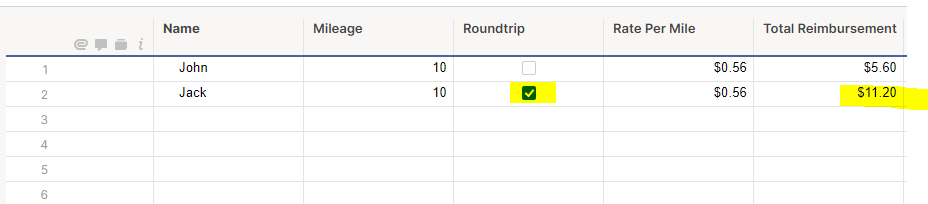
So I'm trying to figure out what the formula is to enter in the Total Reimbursement cell so that IF the checkbox is checked for Roundtrip cell it will multiply the reimbursement by 2 . If it isn't checked then of course the value will stay the same.
Thanks for your help!