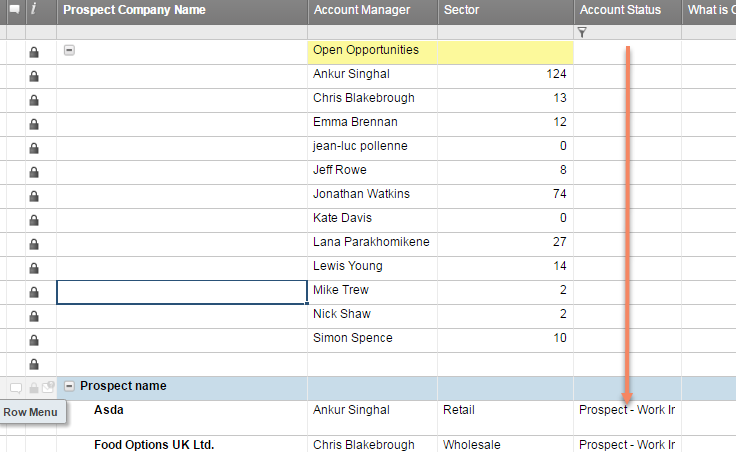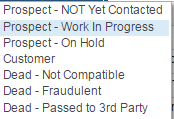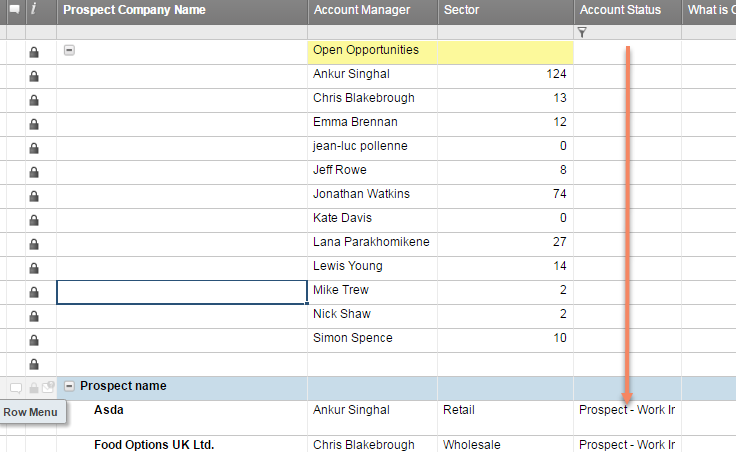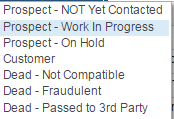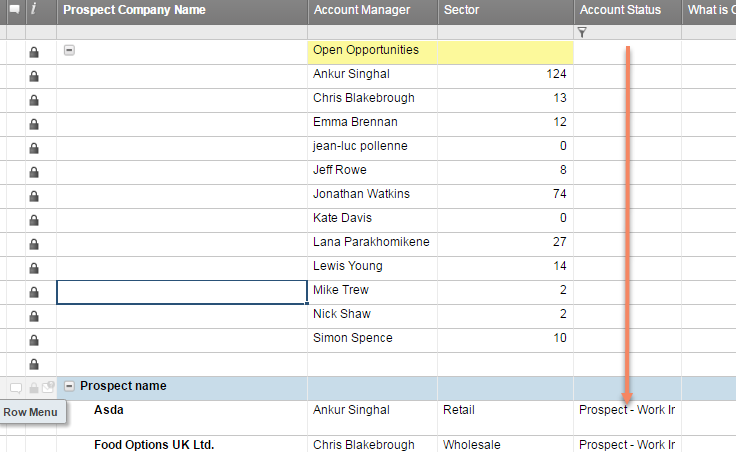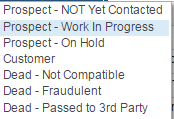hiya, please see screen shots. I have a list of sales people assigned to target new customers. I want to know how many of their target customers are open opportunities (taken from a dropdown) but my summary table is picking up all the companies that have been contacted but are not suitable for any reason. i just need a 'count' formula that looks at the sales people and tells me how many open opportunities they have on their list by looking at all 'prospect' options below.
I then need to bring this data into a Sight...but that's another job!
Thank you in advance, Si.